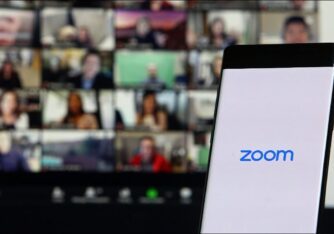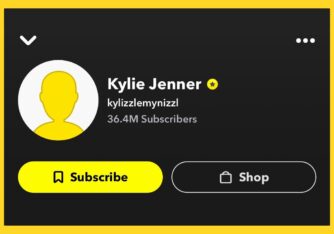Sending photos over the internet can often result in a loss of quality, mainly if the original image is large or high resolution. This can be frustrating for individuals who want to share their photos with others without sacrificing image quality.
However, there are ways to send photos without losing quality on the internet.
In this article, we have 5 methods that can help you send photos online without compromising their quality.
Also read: Best email services that don’t require phone number verification

5 ways to send photos without losing quality

One of the simplest ways to send photos online without compromising quality is to send them as attachments in an email.
We all have email accounts in this internet age. We can simply compose an email to the person we need to send it to and add photos to it. This way, you will not lose the quality.
Every email service provider gives you some free space to send large files or photos, except for premium providers. You have to pay for their subscription to use them.
Cloud storage
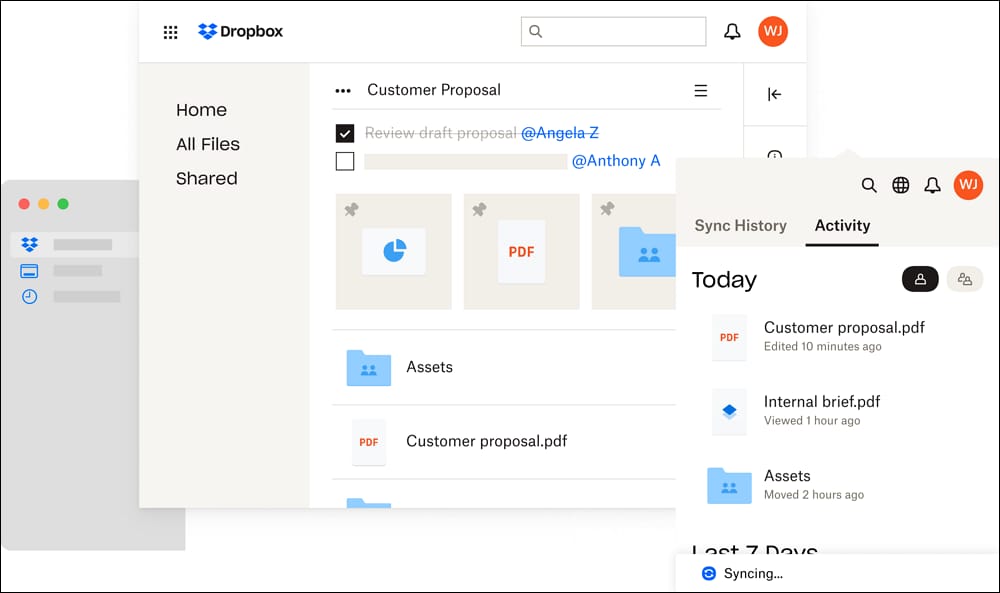
Similar to email, cloud storages are easily available. They are available with email accounts as well as standalone applications.
There are many cloud storages like Google Drive, OneDrive, Dropbox, Mega, etc. You need to sign up for them and upload your photos in a folder.
The photos you upload remain there until the services cease to exist or you delete them manually.
To share them, you can just share the link to the folder or photo with the other person and give them access to it.
Online file-sharing websites

There are many file-sharing websites online to which you can upload your files and share links with others. You will lose access to files once you lose access.
There might be some safety issues with your data if you use non-trusted file-sharing websites.
You need to be careful about that while uploading your files onto their services.
Also, once you have uploaded your photos, you cannot edit or change them.
You need to reupload the entire album and create a new link if you want to remove some photos from the previous uploads.
Some of the popular file-sharing websites are Mediafire, WeTransfer, ZippyShare, etc.
Google Photos
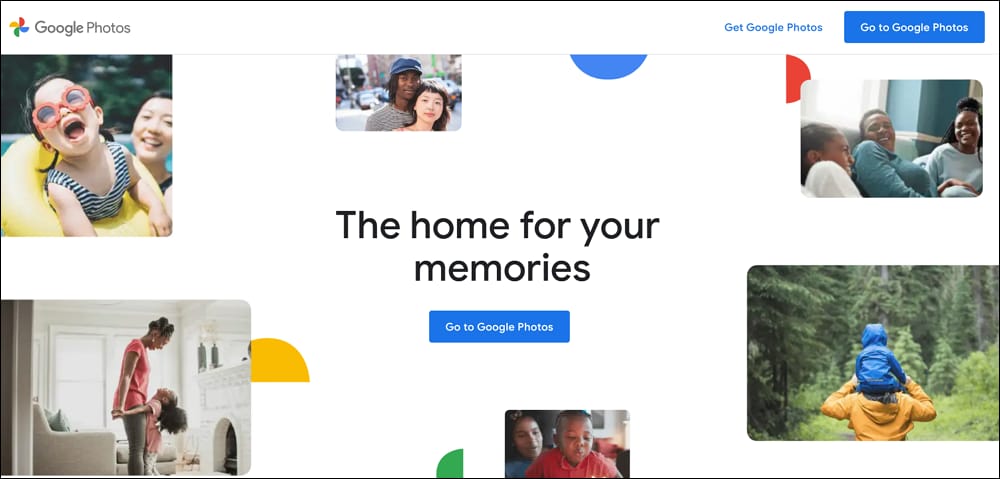
Each Gmail account comes with 15Gb of free storage space to use its allied services like Google Drive, Google Photos, etc.
If you want to send photos without losing quality to others, you can upload them to Google Photos and send the link to others.
You can change the permission at any time to let or not let them access them.
This way, you can protect your data as well as delete them once the sharing is done.
Third-party file-sharing apps
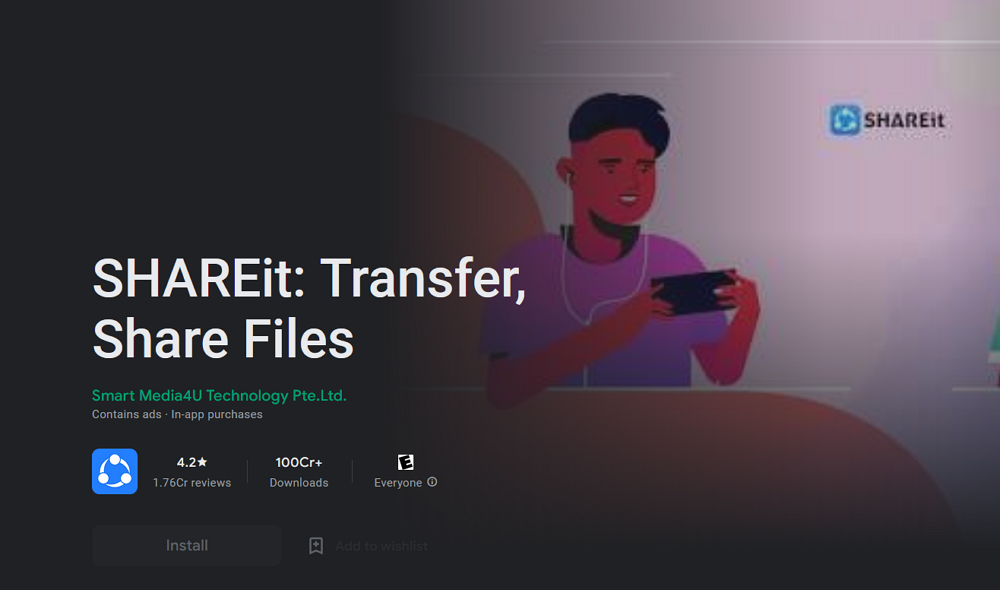
If you want to send photos without losing quality to the person who is near you, you can install file-sharing apps from app stores on your device and send them.
The other person also should have the same app installed on their device to receive them. You can send large files in a short time without consuming data.
You can use file-sharing apps like SHAREit, AirDroid, Files, etc.
If you do not want to install third-party apps on your devices, you can use Bluetooth to share them.
These are the different ways you can use to send photos online without losing quality.
How do I send pictures on my iPhone without losing quality?
You can send pictures on your iPhone without losing quality using an email account, cloud storage, AirDrop, or messaging apps.
You can even upload them to a file-sharing website like WeTransfer and share the link with others.