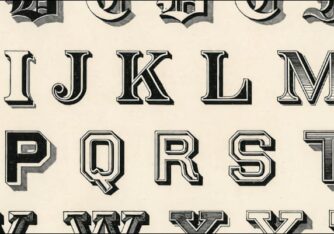File-sharing apps allow users to share files across multiple devices. These apps can be used to share photos, videos, documents, etc. The only requirement is that the same file-sharing app should be installed on both sender and receiver devices.
Fortunately, there are numerous file-sharing apps available on the Google Play Store for Android users. However, with so many options to choose from, it can be overwhelming to find the best one for your needs.
Also read: Best Photo Editing Apps for Android
In this article, we will explore some of the best file-sharing apps for Android and their unique features to help you make an informed decision. From speed and security to user-friendliness and cross-platform compatibility, we’ve got you covered. Let’s dive in!

Best File Sharing Apps for Android in 2024
Files

Files is an easy-to-use file-sharing app made by Google. It has more than a billion downloads on the Google Play Store, which makes it one of the most downloaded apps on this list.
The app also has a file manager, which you can use to free up space on your device, search and browse for files, secure files with a pin or pattern, create backups, and, of course, share files across devices.
Files app allows you to share files offline using Nearby Share, with speeds up to 480 Mbps. It has a clean and easy-to-use interface without any ads.
Xender
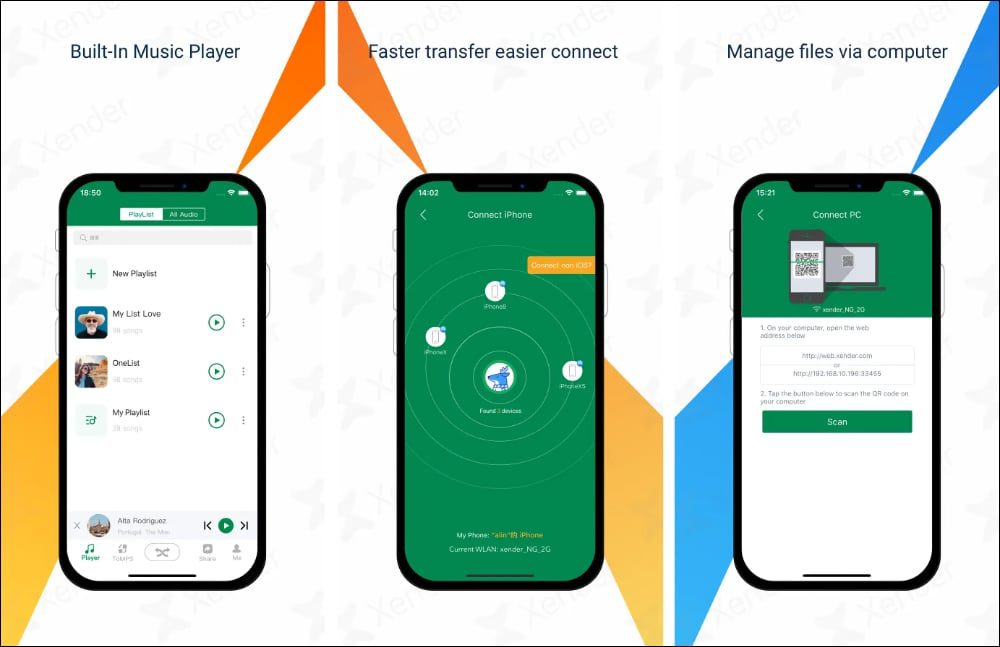
Xender has been around for a long time and is not only one of the most popular file-sharing apps on this list but also one of the highest-rated.
You can easily share files between multiple devices without mobile data or WiFi using Xender.
It uses the NFC protocol, which can transfer files at higher speeds when compared to Bluetooth and other methods.
The app’s interface is also easy to use and does not need much introduction. You can download Xender from the Google Play Store for free.
SHAREit
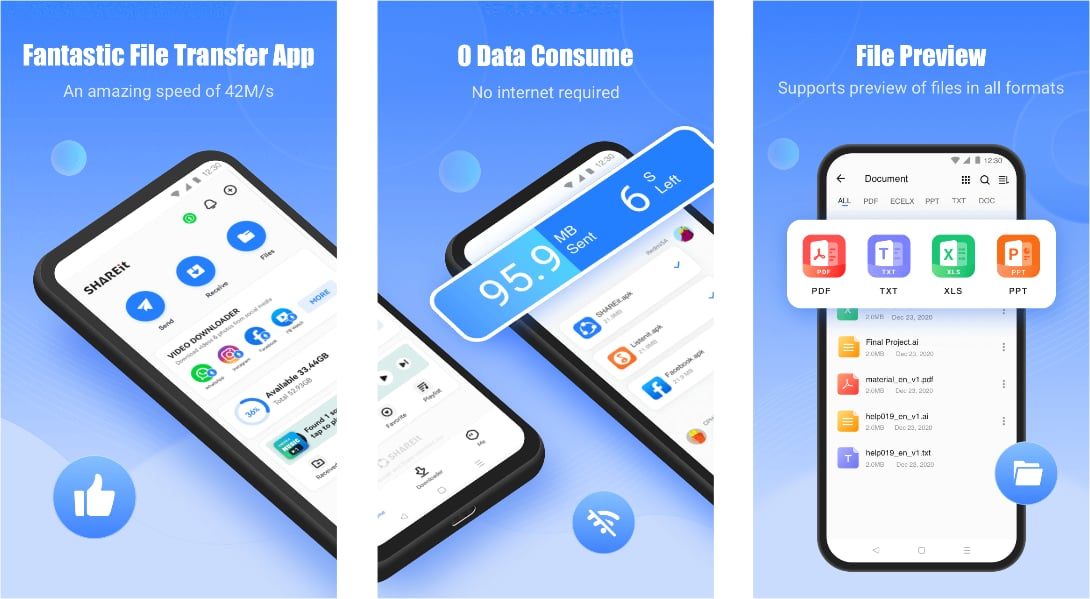
Just like Xender, SHAREit is also one of the most popular file-sharing apps on this list. It has more than a billion downloads on Google Play Store.
It is a peer-to-peer file-sharing application available for Android users. You can also use the application to stream content or play games.
SHAREit uses the hotspot feature to transfer files between devices. The app does not use any mobile data or WiFi to share files.
It just connects through the mobile hotspot and transfers files. SHAREit is freely available to download on the Google Play Store.
Send Anywhere
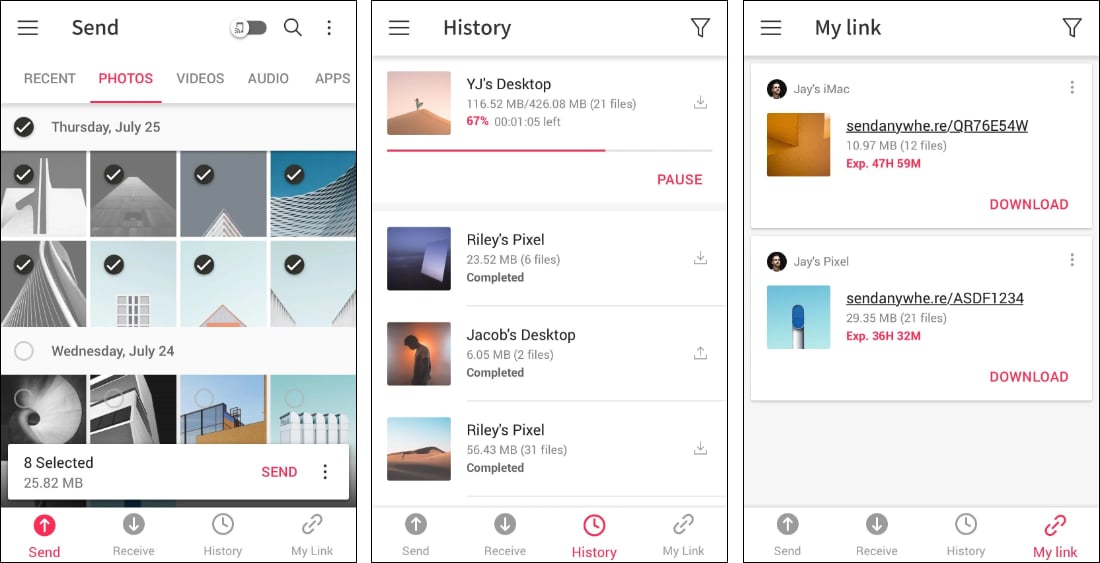
Another good application that you can use to share files is Send Anywhere.
It is useful for sharing files easily and quickly. However, it requires an internet connection to transfer files.
You can send or receive files between multiple devices using Send Anywhere. You need to have the six-digit key or the file link to download the file on your device.
It also has a web interface that you can access on Android and any platform for free.
Share Karo
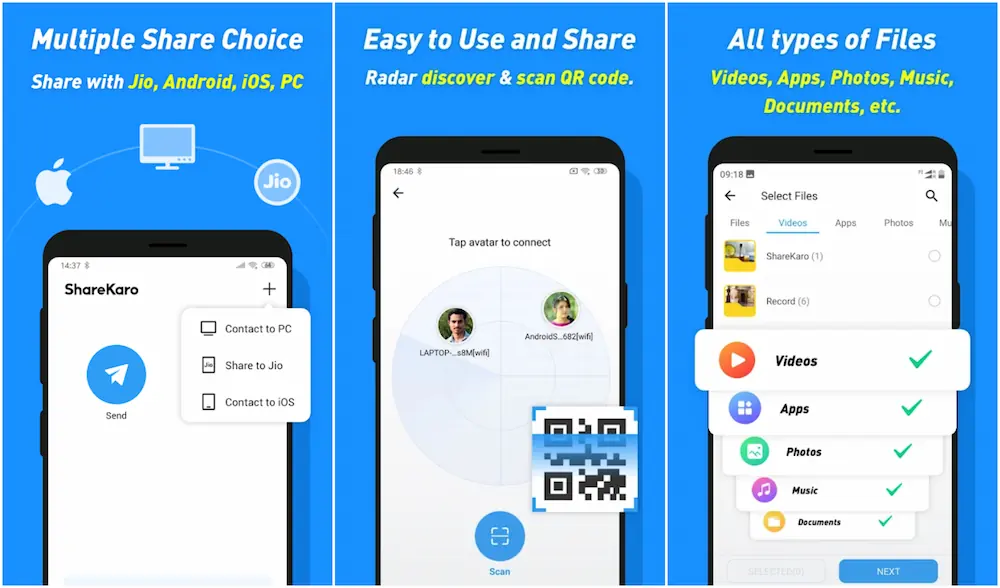
Share Karo is one of the most popular file-sharing apps on this list. The app allows users to easily share photos, videos, music, and documents without the need for an internet connection.
Share Karo app allows you to share files quickly across multiple platforms, such as Android, Windows, and iOS. The transfer speeds can go up to as high as 480 Mbps as it uses WiFi Direct technology to establish connections between devices.
It can also scan and discover nearby devices for easy file sharing. The app offers a simple, user-friendly interface, which makes it very easy to use.
Pushbullet
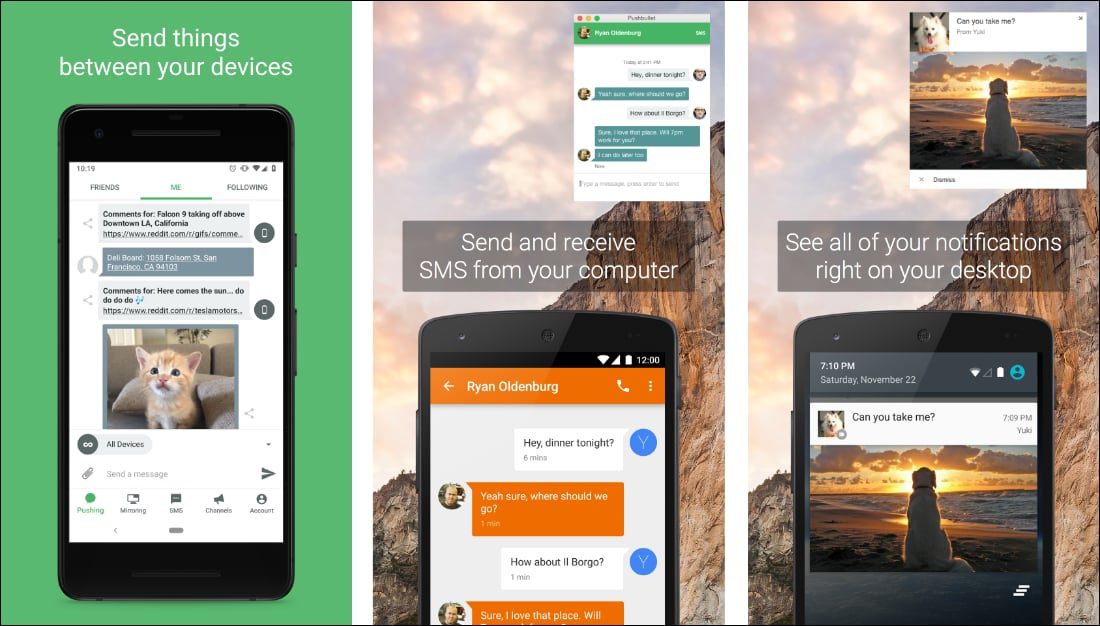
Pushbullet is another file-sharing app on this list that can transfer files without an internet connection.
It allows the user to transfer files easily across multiple devices at once. The app requires a WiFi connection to connect and transfer files. It can also be used across multiple platforms, such as Android, Windows, and web browsers (using the extension).
You just have to scan the QR code or scan for nearby devices to connect to them. The app’s user interface is also very clean and does not contain any ads.
AirDroid
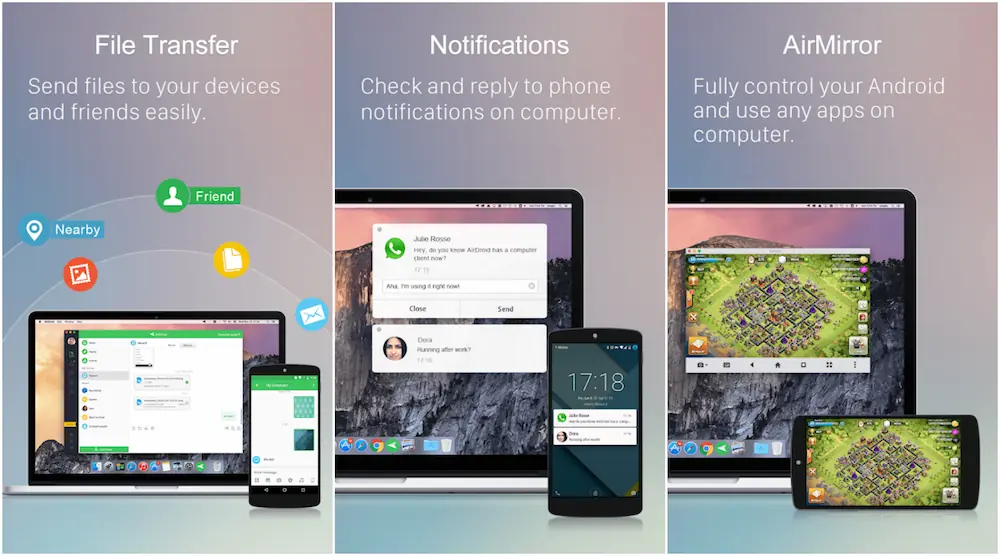
Another application you can use to transfer files between Android devices is AirDroid. Using AirDroid, you can also remotely access your smartphone from your computer.
You can transfer files between your devices, mirror your smartphone screen, and receive messages on your PC. You can even remotely access your smartphone’s camera and use it as a webcam.
You just need to install the AirDroid app on your device and create an account. Once you have an account, you can start sharing files by just scanning for nearby devices.
Zapya
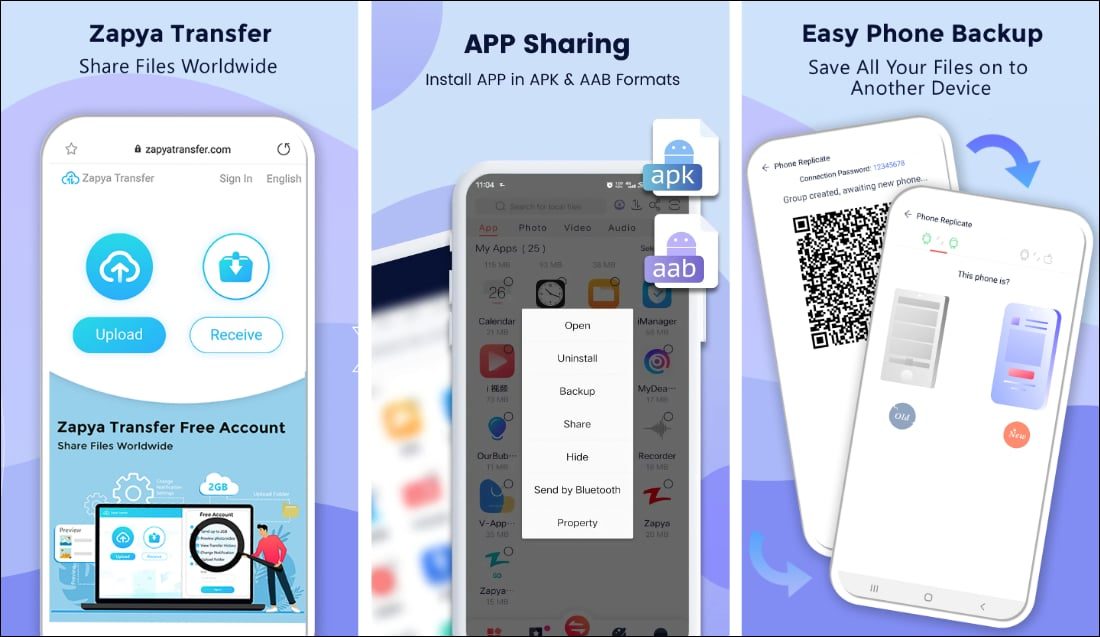
Zapya is another peer-to-peer file-sharing application that you can use to share files without an internet connection.
You can share files across multiple platforms like Android, iOS, Windows, and Mac using Zapya.
Group sharing is one of the best features of the app, and it allows you to share files with a group of friends at great speeds.
Zapya has an application for every platform, and you can use it to share files not only between Android devices but also between any other device.
ShareMe
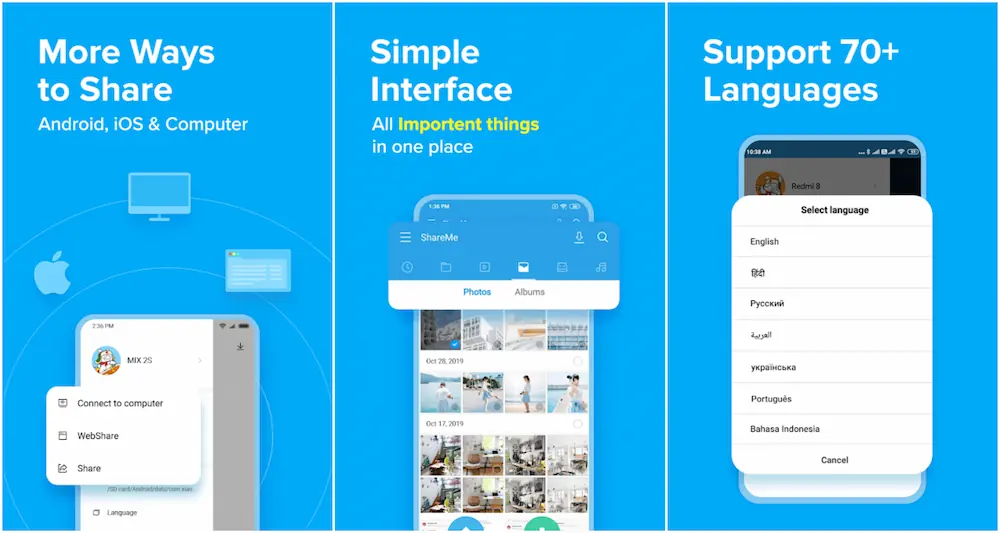
ShareMe is an easy-to-use file-sharing app made by Xiaomi. It has more than a billion downloads on the Play Store, which makes it one of the most downloaded apps on this list.
ShareMe allows you to easily and quickly share files such as apps, photos, videos, documents, etc.
It does not require a WiFi connection and can transfer files offline.
The app supports more than 70 languages and features a very easy-to-use and clean interface without any ads.
SuperBeam
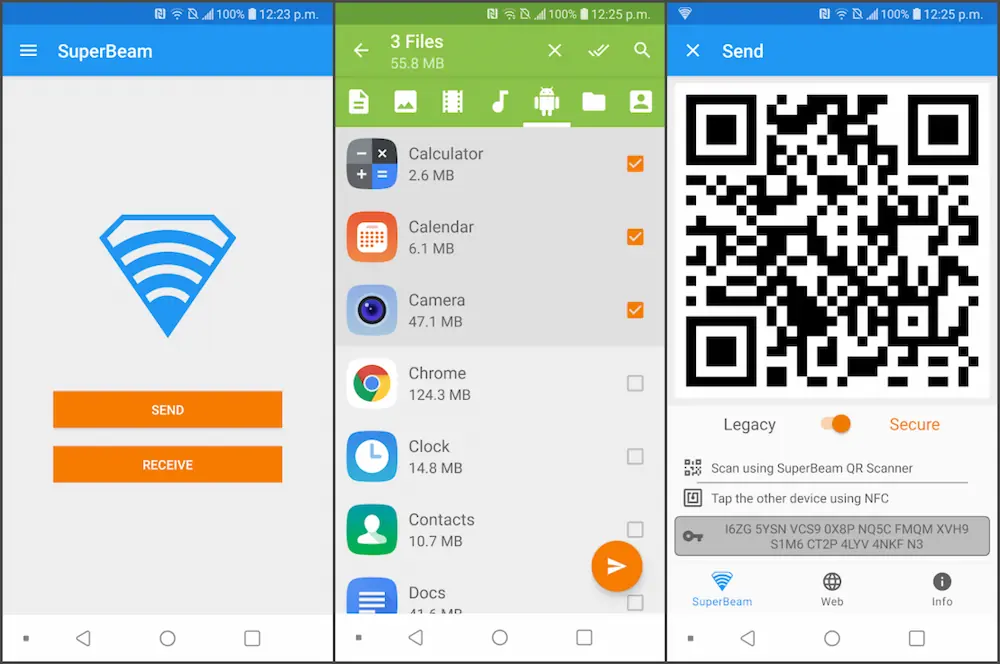
SuperBeam allows for quick and easy sharing of files across Android devices.
You can share files using WiFi Direct or by NFC. You just have to pair devices using the QR code, which can be done easily using the included QR code scanner.
The app has a free version with ads. It also has a premium version that removes the ads and offers some additional features like file sharing with your PC, sharing of entire folders, unlimited sharing of files using the web interface, and much more.
SuperBeam features a good number of high user ratings and reviews on the Play Store and has a clean and easy-to-use interface.
So, these are the top picks for the best file-sharing apps for Android. These apps can truly come in handy when sharing files between Android and other devices like PCs and tablets.
Also read: 10 Most Expensive Android Apps
If you feel we have missed any other good options, then let us know by commenting below. Also, do mention your favorite app from the list.