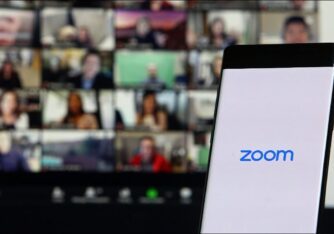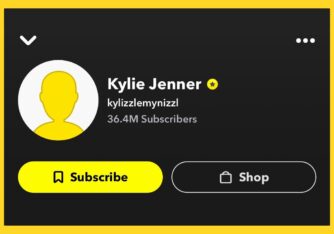As the COVID-19 pandemic has hit the world, countries started going into the lockdown phase. India, too, went into nationwide lockdown. People slowly started moving towards streaming services to beat the boredom. And due to this sudden shift to streaming services, the load on the servers increased immensely.
So, services like YouTube started capping the resolution at which content can be streamed. Many OTT platforms also took the same approach and capped video resolution to 480p (854*480px)
However, there is a method that can help you stream YouTube videos at full quality.
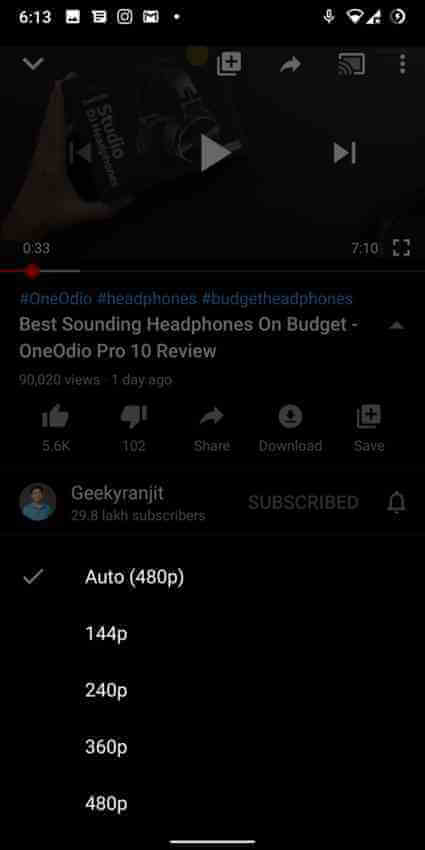

Watch YouTube videos at full quality with YouTube Vanced
As you may be aware of YouTube Vanced, i.e., is a modded version of YouTube that enables some extra features and functionality for YouTube. Follow these simple steps below to stream videos at full quality on YouTube.
- Download and install YouTube Vanced (Download link below).
- Open YouTube Vanced app and go to Settings > Vanced Settings > Video Settings and disable Resolution Checks (Restart app if it prompts).
- Get back to Settings > Vanced Settings and tap few times on About till it says hidden menu enabled.
- Open Codec Override. Now in the manufacturer and model field enter any tablet details (e.g., Manufacturer – Samsung, Model – SM-T510).
- Restart the app, and now you will be able to play YouTube videos in 1080p or higher resolution.
That’s it, and now you can enjoy full HD 1080p videos on YouTube. If you encounter any problems, then leave them in the comment section below. We will try to help you out.
Download YouTube Vanced