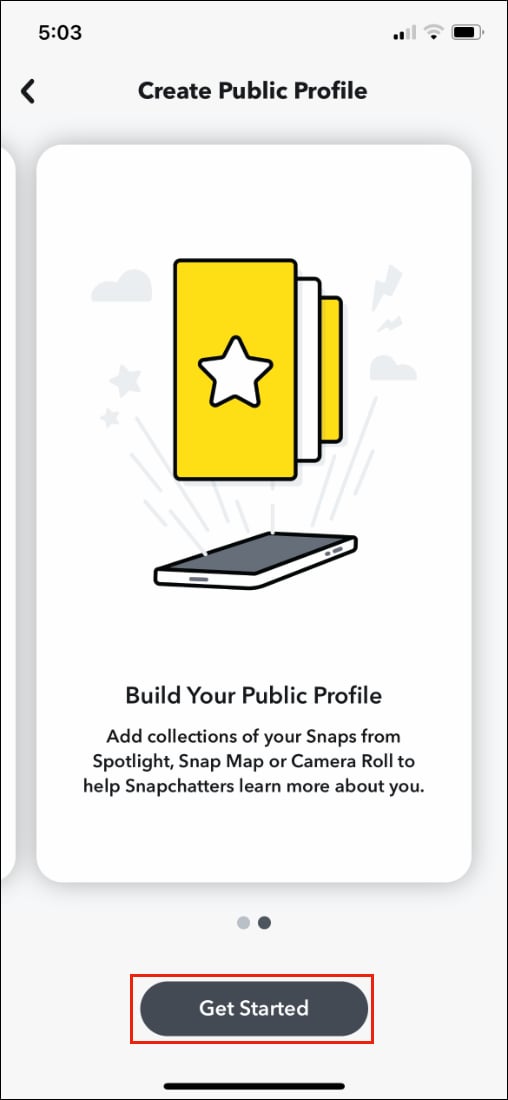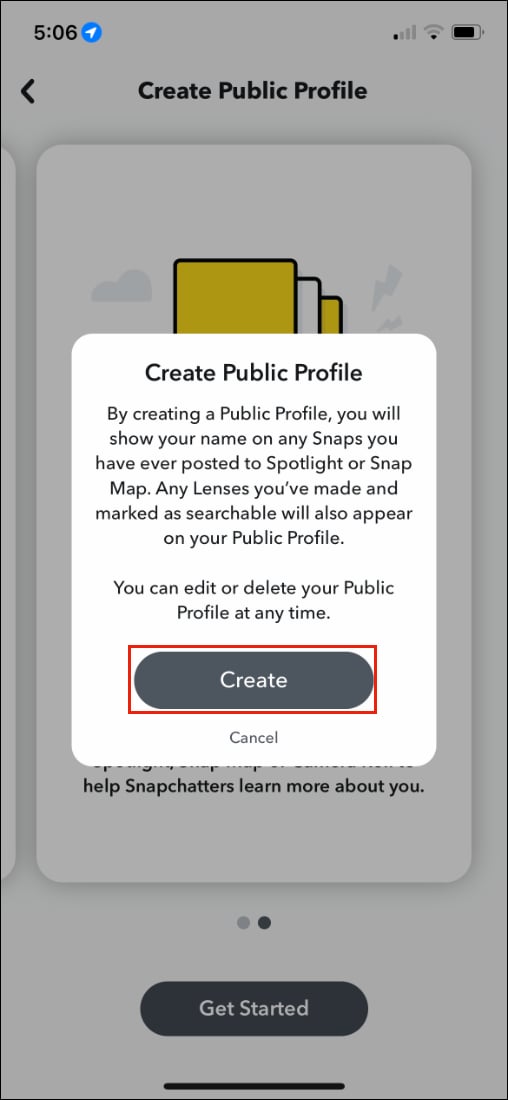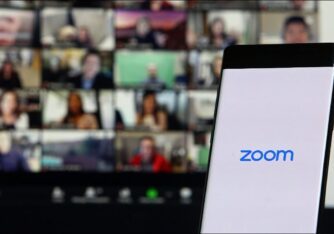Getting new followers on your Snapchat account can be pretty cool, but what if you could have people subscribe to you instead?
In order to get a Subscribe button next to your name, you need to become an official Snapchat Creator.
In this article, we will tell you how you can get the Subscribe button on Snapchat.
Also read: Best apps similar to Snapchat for Android & iOS
There are only a limited number of profiles on Snapchat that currently have the Subscribe button enabled. This is because of the stringent rules Snapchat has made in order to become a Snapchat Creator.
Here’s how you can become a Creator on Snapchat and get that Subscribe button.
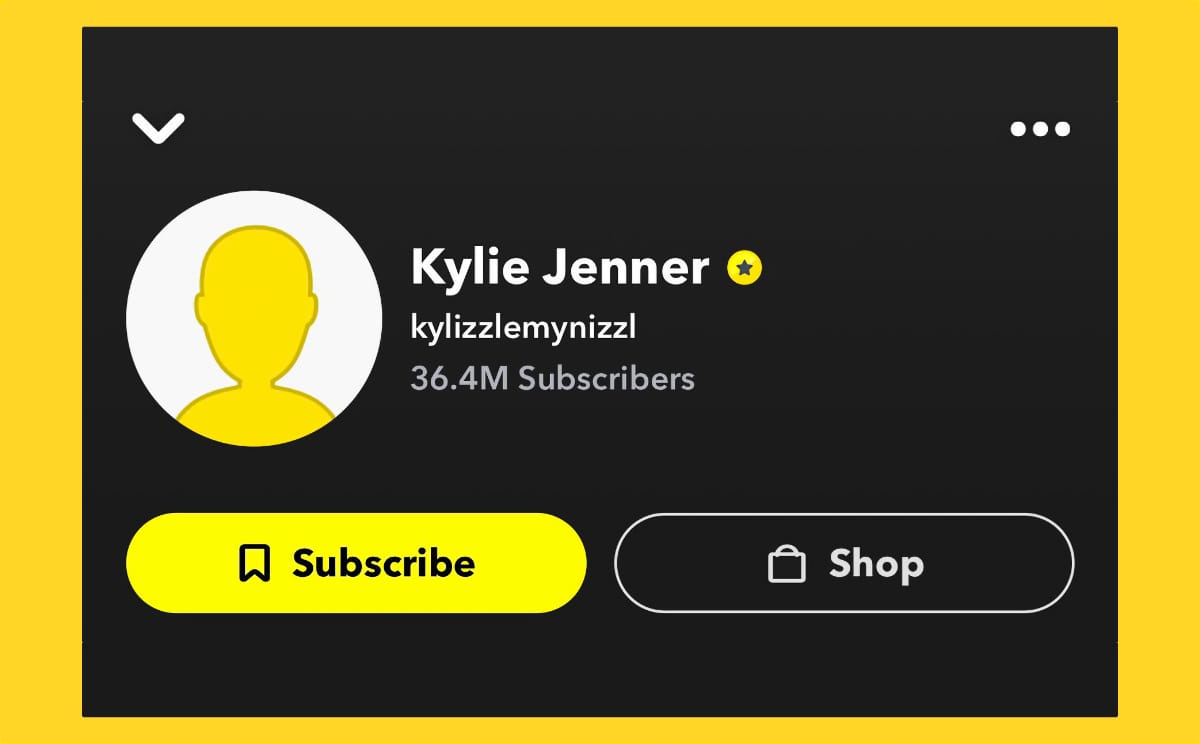
How to Get a Subscribe Button on Snapchat
- Open the Snapchat app on your iOS or Android smartphone.
- Tap on the profile icon.
- Now, scroll down and tap on Create Public Profile.
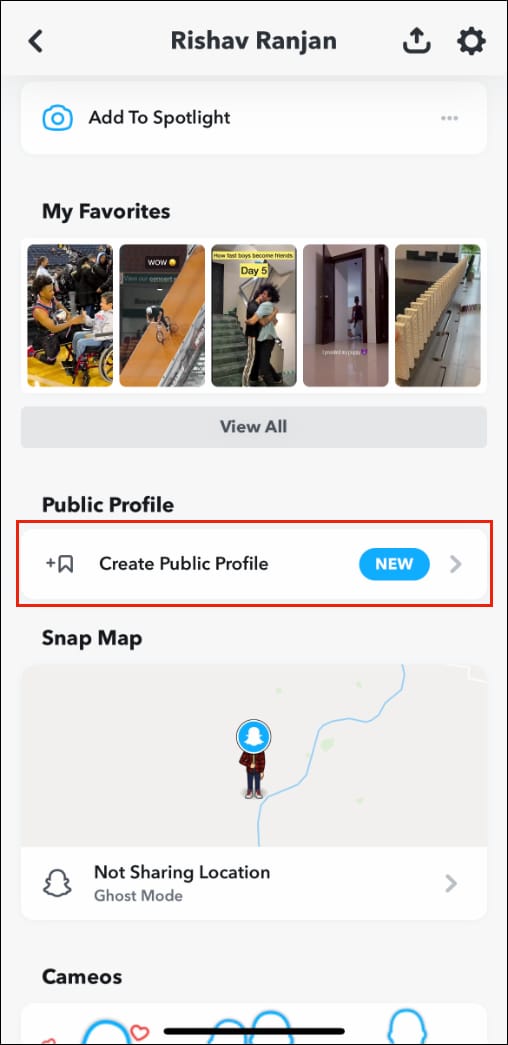
- Tap on Continue and then tap on the Get Started button.

- Finally, tap Create to make your profile public.

After you make your profile public, you should follow the methods below to become a Snapchat Creator.
Also read: How to enable dark mode on Snapchat (iOS & Android)
How to Become a Snapchat Creator
These are some of the ways through which you can become a Creator on Snapchat.
1. Create Original Lenses on Snapchat
One of the first requirements to become a Creator is to create an original lens on Snapchat.
The company is always looking for new lenses on the app, so the more you create, the better your chances are to become a Creator.
You can head over to the Lens Studio and start creating new lenses.
2. Create New Content and Be Consistent With It
Another way you can become a Creator is by creating a lot of content and being consistent with it.
You need to share it with as many people as possible in order to increase the engagement rate. If your content is good and engaging, then Snapchat will definitely reward you.
The key is to post good quality content on a regular basis while ensuring that people are watching and engaging with it.
Use all the Snapchat tools available at your disposal, such as filters and lenses, to improve your presentation. Stick to your niche and share your content with your friends.
3. Get a Verified Account on Snapchat
If you are already a famous personality or the owner of a known franchise, then you get a kickstart in your Snapchat Creator journey by verifying your account. This will help you get the coveted blue tick that most people are busy chasing.
In order to get a blue tick on your profile and create a verified account, your Snapchat posts should get over 50,000 views. After you manage to do so, you will receive an email from Snapchat telling you to make your account official and verified.
Also, if your page is growing at an exponential rate, then chances are that Snapchat might send you the invitation email for the verified account.
However, you need to watch out for any clones or duplicates of your profile, as Snapchat doesn’t provide the blue tick if people try to impersonate you. This mostly happens when Snapchat is not sure about the identity and ownership of your account.
After becoming a Creator on Snapchat, the next step is to keep posting good and engaging content so that your viewers subscribe to you. Also, check your statistics from time to time and ensure that people are subscribing to your profile.