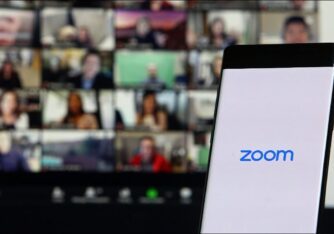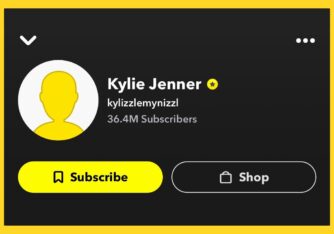Kik is a popular messenger service that allows you to stay connected with your friends and family on the go. You can use the app to share messages or send photos and videos with other users.
Its cross-platform compatibility and the ability to send messages anonymously have made it popular over the years, especially among teenagers.
Also read: How to use Locked Folder in Google Photos to hide your pictures
In this post, we will show you all the ways to completely delete or deactivate your Kik account easily.

How to delete Kik account permanently
You can easily delete your Kik messenger account permanently just with a few clicks.
You need to have access to the registered email address which was used to create your Kik account. Next, follow the steps given below.
1. For deleting your Kik account permanently, you first need to visit the account deletion page.
2. After the page is opened in a new browser window, you need to enter your Kik account details such as your username, email address and enter the reason for deleting your Kik account.
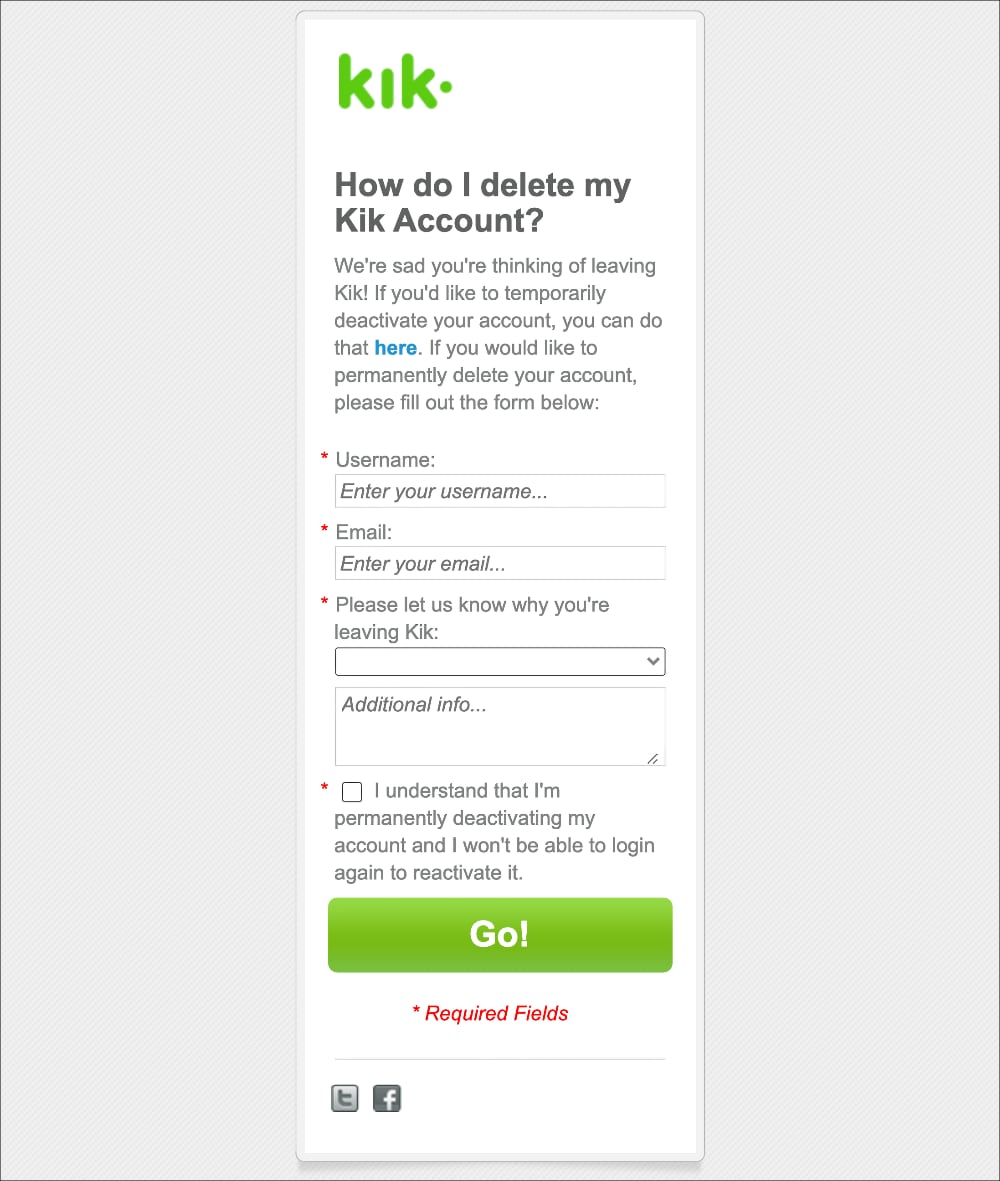
3. Click the checkbox acknowledging that your account will be permanently deleted. After ticking the checkbox, you need to click on the green “Go!” button.
4. Check the inbox of your registered email address. You will receive an email from Kik with the deactivation link. You need to click on the “Permanently Deactivate” button in the email to permanently delete your Kik messenger account.
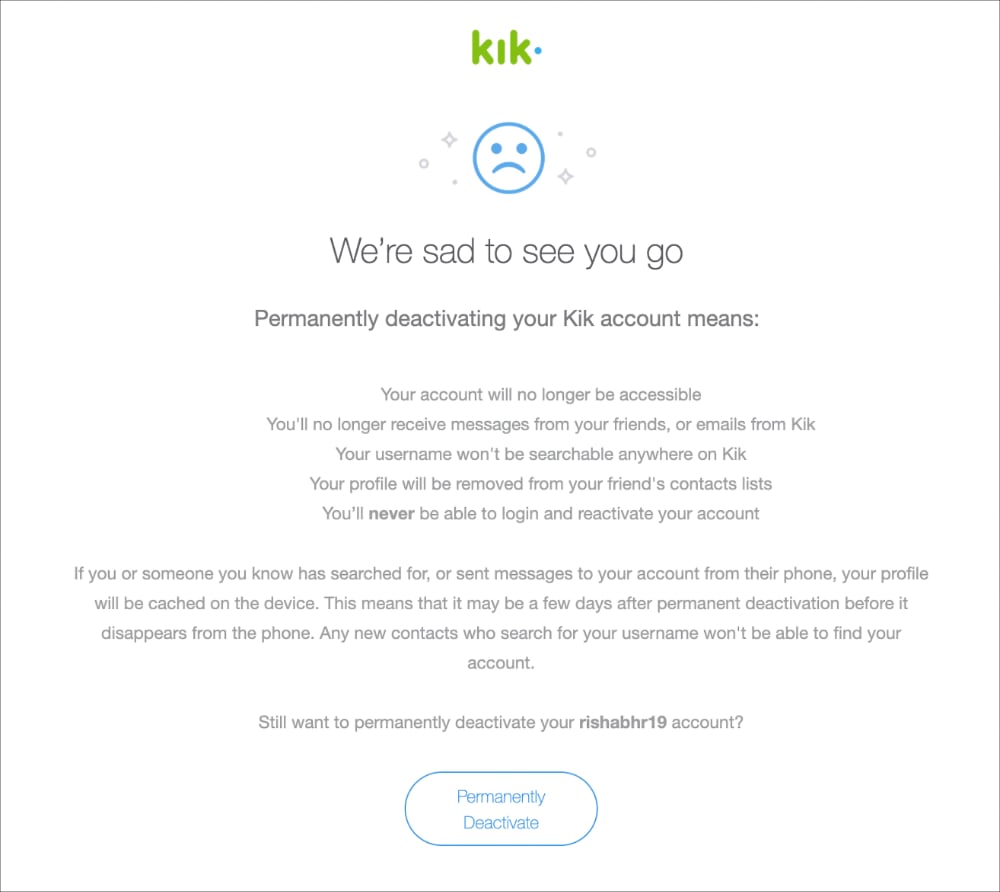
After following all the steps, your Kik account will be deleted permanently.
You will no longer receive messages from other users, and your profile will not be visible to other users in the app.
So if you wish to access the service again in the future, you will need to create a fresh account to be able to send and receive messages.
If you don’t have access to your registered email address but still wish to delete your Kik messenger account, then you need to contact Kik support for further instructions.
Also read: How to view WhatsApp status without letting your friends know
How to deactivate Kik account
Social media can be toxic and sometimes take a toll on your mental health, so if you wish to take a break for a few days, then you can simply deactivate your Kik account instead of deleting it permanently.
For deactivating your Kik account, you just need to follow the steps mentioned below.
1. For deactivating your Kik account, you need to visit the account deactivation page.
2. The page will open in a new browser window asking you to enter your registered email address which was used to create your Kik messenger account.
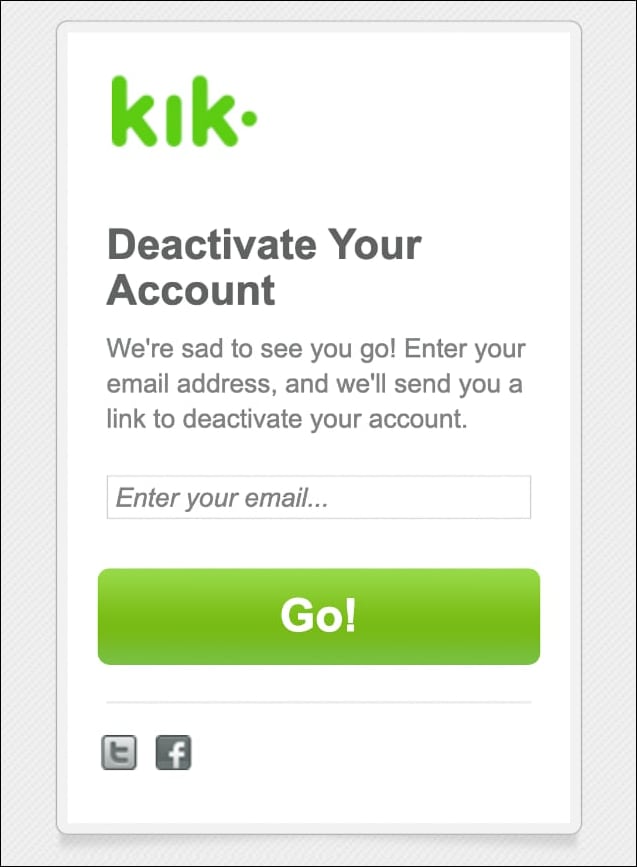
3. After entering your email address, click on the green “Go!” button.
4. Check the inbox of your registered email address. You will receive a deactivation email from Kik containing the link to temporarily deactivate your account.
Click on the “Deactivate” button in the email, and your account will be temporarily deactivated.

After following all the steps mentioned above, your Kik messenger account will be temporarily deactivated.
You can easily reactivate your account in the future by logging into the service again.
How to delete or deactivate your child’s Kik account
If you wish to delete your child’s Kik account but don’t have access to the username and the registered email address, then you can follow the steps mentioned below:
1. Open the Kik app on your child’s device and select the “cog icon” in the upper right corner of the app.
2. Click on the “Settings” option, and you will be able to see your child’s “Display name” at the top. The username will be underneath it and will be visible in a grey color.
After getting your child’s username, you can follow the same procedure for account deletion by visiting the account deletion page to delete your child’s account.
In case you don’t have access to the child’s device, then you can contact Kik support and make a request.
You can also send a deactivation request via email to safety@kik.com with the subject line “Parent Inquiry.”
You need to provide the reason for deleting your child’s account along with details such as your child’s username and registered email address.
Kik’s customer support representative will contact you regarding further instructions to delete your child’s account.
Difference between deactivating and deletion of Kik account
Many users might be confused between these two terms since they sound very similar, so here’s a simple explanation and difference between them.
If you decide to deactivate your account, then you won’t be able to send or receive messages from your account, and other users won’t be able to see your profile on the app.
However, since deactivation doesn’t mean a complete deletion, your profile and messages will be restored as soon as you decide to log in to the app again.
Deleting your account means all your profile and messages will be deleted permanently and won’t be restored even if you try to log in again in the future.
The only way to use the service again would be by creating a new Kik account.
Also read: Best Fake Broken Screen Prank Apps for Android & iOS
How to delete messages on Kik
If you just want to delete some chat messages between you and your friend, then you don’t need to delete or deactivate your Kik account.
You can just follow the steps mentioned below to delete those messages.
1. Open the chat in which you wish to delete the messages.
2. Click and hold the message which you want to delete.
3. Click on the “Delete” button.
If you want to delete an entire conversation with another user, then you can follow these steps.
1. Click the username of your friend mentioned on the top of the chat.
2. Click on “Delete chat” to completely delete the conversation.
Remember that following these steps will only delete these messages or chats from your device since Kik stores all its data in the cloud, and there is currently no way of deleting messages from both sides.