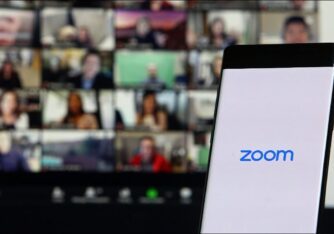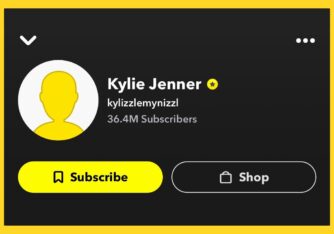Social media websites such as Facebook are a great way to stay connected with friends and family. Using Facebook, you can stay in touch with the latest trends taking place around the world.
However, in order to make changes to your Facebook account, such as changing the password, email address, or any other details, you will most likely require a confirmation code or verification code for the two-step authentication process implemented by the company to safeguard your account.
But sometimes, you may not receive this verification code from the social media platform, making this simple task an overly complicated one for its users.
Also read: 10 Best Email Services that doesn’t Require Phone Number Verification
So today, we will show you all the tips and tricks you can try to receive the confirmation code from Facebook in order to log in or make changes to your account.
In order to create a new account on Facebook, the company requires its users to enter the confirmation code sent on the email address or phone number used in the signup process.
This code is required to confirm the identity of the user and ensure that the email address or phone number being used is genuine.
However, if you don’t receive this code, then the company will not allow you to create a new account on its platform.

Case 1: Facebook confirmation code not received while creating an account
So if you haven’t received the code required to create a new account, then you need to check a few things:
What to do when the Facebook confirmation code isn’t received on email
1. Ensure that you have entered the correct email address as an incorrect email address could be a possible reason for not receiving the verification code.
Common mistakes such as entering ‘www’ in the email address or using an incorrect domain name such as gmail.net instead of gmail.com can be the reason behind not receiving the verification code email.
So, in that case, enter your correct email address so Facebook can send you the confirmation code.
2. More often than these emails end up in the spam folder or promotions folder of your inbox.
Many email service providers automatically apply this filter because they think you are receiving a promotional or spam email.
So it is highly recommended that you check your spam or social folder as you might find the confirmation code email in there.
3. In case you still don’t receive your confirmation code email, then try entering an alternate email address or your phone number to signup for a Facebook account.
It might be possible that your email address might be blacklisted by Facebook, or your email service is blocking the email, so you should try signing up via an alternate email address or simply use a phone number instead.
What to do when Facebook confirmation code isn’t received on the phone number
In case you have used your phone number to signup for a Facebook account instead of an email, then you can try the following tips to receive the Facebook confirmation code on your phone number:
1. Check the phone number you have entered to receive the confirmation code.
Most of the time, users enter the wrong country code prefix while entering the phone number, so they don’t receive the confirmation code on their phone.
Ensure that you have entered the correct phone number along with the country code prefix.
2. If you have entered the wrong phone number, then you can fix it by clicking on the ‘Wrong number’ option during the process.
Now enter the correct phone number in the required field and click on the ‘Add’ button.
3. In case you have entered the correct phone but are still not receiving the Facebook confirmation code, then click on the ‘Did you not get the SMS?’ option.
You can then click on the ‘Send SMS again’ button to receive the code required for the signup process.
4. Facebook also provides you with the option to receive the confirmation code text via phone call.
You just need to select the ‘Via a phone call option’ after clicking on the ‘Did you not get the SMS?’ option.
5. You can also try to create a Facebook account using your email address instead of your phone number to receive the confirmation code required during the signup process.
Case 2: Facebook verification code not received while resetting the password
There can often be times when you simply forget the password required to access your account.
While we highly recommend using a good password to avoid such situations, you can easily reset your password just by verifying your information on Facebook.
This option can also be useful if your Facebook account has been hacked or if you feel it is being used by somebody else.
This password reset code is sent to your registered email address or phone number used in the signup process while creating the account.
However, things can become complicated when you don’t receive the code from Facebook required to reset your account’s password.
So here are some tips and tricks you need to try in order to receive the verification code from Facebook:
Access your account using Facebook’s trusted contacts feature
Facebook provides its users with an option to add trusted contacts to their Facebook accounts in case they are unable to receive the confirmation code on their email address or phone number.
This can be quite handy in times when you want to recover your Facebook account. Follow the steps below to use the trusted contacts feature:
1. To use this option, click on the ‘Don’t have access to these?’ when Facebook asks you to verify your phone number or email address.
2. Now select the ‘Trusted Contact’ option on the page to select one of your friends you trust to receive the six-digit confirmation code from Facebook.
Enter the name of your friend and send them the link being displayed on your screen.
3. Now, ask your friend for the security code and enter it whenever Facebook prompts you to do so.
After entering the code, you will be able to access your Facebook account again.
Access your account by answering the security question
During the signup process, Facebook will ask you to select a security question for the recovery process in order to retrieve your account in the future.
This option will only be available for you if you have added any security questions while creating your Facebook account. To use this feature, follow these steps:
1. First, click on the ‘Forgot Password’ option on the recovery page.
2. Now, enter the registered email address used to create your Facebook account.
3. Choose the ‘Security Question’ as the password recovery method.
4. Click on the ‘I’ll answer my security question’ option.
5. If you answered the question correctly, then you will be given an option to reset the password to your Facebook account.
Case 3: Two-factor authentication code for Facebook not received
Facebook has implemented a two-step verification process for all its users to keep their accounts safe and secure.
This feature is present to ensure that hackers or suspicious people don’t get unauthorized access to your Facebook account.
However, this can sometimes become problematic if you are unable to receive the two-step verification code required to sign in to your Facebook account.
Unfortunately, even genuine users can end up being locked from their own accounts if they don’t enter this two-step verification code required by Facebook.
Also read: Facebook account temporarily locked? Here’s how to unlock it
So to solve this issue, you can try the following solutions given below:
Get access to your Facebook account using a trusted device
In case you have previously logged into your Facebook account from a device and checked the box that says “Don’t ask again on this computer” while logging in, then you might be able to retrieve your Facebook account again.
So if you still have access to a device where your account is logged in, you should disable the two-factor authentication method in the settings if you are facing problems in receiving the codes.
Alternatively, you can also visit the Forgotten Password page using the trusted device and follow the on-screen instructions.
You will need to use details such as your name, phone number, or email to search for your Facebook account.
Once you manage to locate your account, follow the instructions shown on your screen to access your account again without the two-factor authentication code.
The reason why the company asks you to enter the two-factor authentication code is when you use a new or untrusted device.
Get access to your account using Facebook’s Help Center
Facebook has made a detailed page available on its Facebook Help Center page to help those users who are unable to access their accounts because of the two-factor authentication code.
So in case you are facing issues related to login, you can visit this page for detailed FAQs made by Facebook.
Case 4: Security code for Facebook account verification not received
More often than not, there is a chance that Facebook may temporarily restrict you from accessing your account.
Fortunately, there are many ways you can use to retrieve your Facebook account.
You can gain access to your account simply by confirming your identity or verifying your account using a security code sent by the company on your registered email address or phone number.
But in case you don’t receive these codes on your phone number or email, then you can try to fix the issues by following these methods:
Entering a new email address or phone number to receive the verification code
In case you are unable to receive the verification code on your current email address or phone number, then don’t worry since Facebook also gives you an option to enter an alternative email or phone number.
Using this method, you can receive your verification code and access your Facebook account again. You just need to follow these steps:
1. Navigate to the Facebook login in page in your web browser.
2. On this page, click on the “Forgotten Account?” option.
3. You will now be redirected to the “Facebook Password Recovery Page.”
4. Now click on the “No longer have access to these?” option.
5. Enter an alternative email address or phone number to receive the code. Now Facebook will send you a security code on the same. Use this code to access your account again.
Contact Facebook for help
If none of the solutions mentioned above is working for you, then the only chance you have at recovering your account is to contact Facebook support using email.
You need to email the Facebook support team by sending them an email at info@support.facebook.com and explaining your problem in detail to get a solution.
We hope you might be able to recover your Facebook account by now.
Always use a good password manager and alternative recovery method to ensure you can access your account even in times of trouble.
Once you do manage to log in, try disabling the two-factor authentication method if you are unable to receive the codes.
If you find this guide useful, then don’t forget to share it with your friends and family. Feel free to ask your questions in case of doubts in the comments section below!