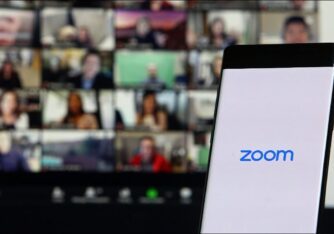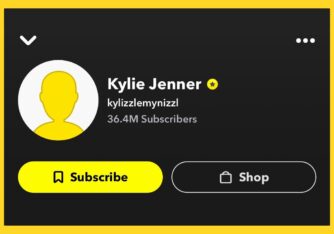OnePlus has some of the most popular wearable audio accessories in the budget segment right now. These earbuds check every box in terms of features and audio quality, plus they receive regular firmware updates, which further improves our listening experience.
Earlier, if you wanted to update your OnePlus Buds or change touch controls, the only option was to use a OnePlus phone, specifically the OnePlus 6 or a newer phone from the brand. However, now you can use any device to update the firmware or change touch controls on the OnePlus Buds.
Also read: How to remove Facebook bloatware from OnePlus 8, 8 Pro, and Nord
Here’s how to update the OnePlus Buds, Buds Z, and Buds Pro using any device.

How to Update any OnePlus Buds Without a OnePlus Phone
- Open the Google Play Store on your phone and download the HeyMelody app.
- Now open the app and pair your OnePlus earbuds to your phone. If any firmware updates are available, the app will show you. From here, you can also change the touch controls on your earbuds.
The HeyMelody app lets you update your earbuds, change touch controls, and display the battery level for each earbud and the charging case.
Also read: Download Google Camera 8.2 for any Android smartphone
So that’s how you can update your OnePlus Buds and change touch controls using the HeyMelody app. This app is from OnePlus itself. It even supports some Oppo wireless earbuds like Oppo Enco W51 and Oppo Enco X. OnePlus Bud’s latest firmware updates can easily be downloaded and installed using the HeyMelody app.