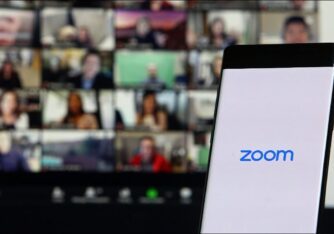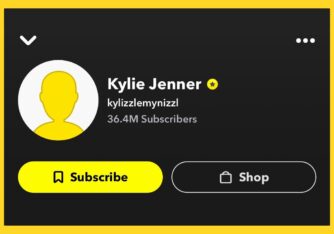Smartphone manufacturers roll out software updates regularly to avoid bugs on their devices.
Generally, they are downloaded using Wi-Fi. If you are wondering how you can update your smartphone without Wi-Fi, this guide is for you.
In this guide, we discuss two ways you can use to download and install software updates on your phone without Wi-Fi.

How to update your phone with mobile data
Generally, software updates on phones are downloaded using Wi-Fi by default. You need to disable the feature that prioritizes Wi-Fi to update your phone.
To get started, open the Settings on your phone and find Software update and click on it.
Then, toggle the button beside Auto download over Wi-Fi to turn it off.
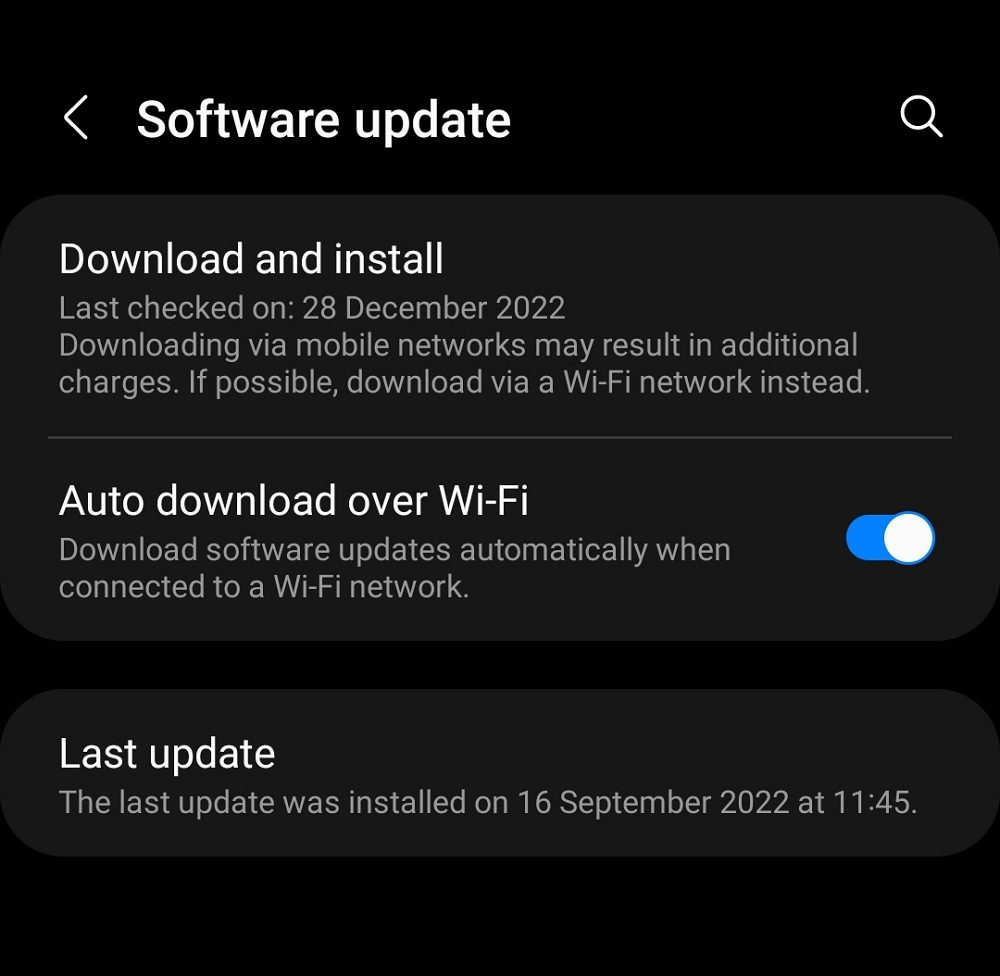
Click on Download and install to check for updates without Wi-Fi.
Now, if there is an available update, then you can download it using mobile data.
How to update your phone with software packages from the manufacturer’s websites
Another way to update a phone without Wi-Fi is to download software packages from the manufacturer’s website and manually install them.
Open your phone manufacturer’s website on your laptop/PC and go to the support page. Then, enter or find your phone’s model and download software packages.
Copy the downloaded package to your phone. Make sure it is not copied to any folder except the main File Manager.
Your phone will automatically detect the new update package and notifies you to install it.
Update phone without Wi-Fi
You do not need Wi-Fi to download and install updates on your phone. You can update your phone using mobile data or software packages.
Never ignore installing the latest updates because of not having Wi-Fi. They are crucial to your phone’s performance.