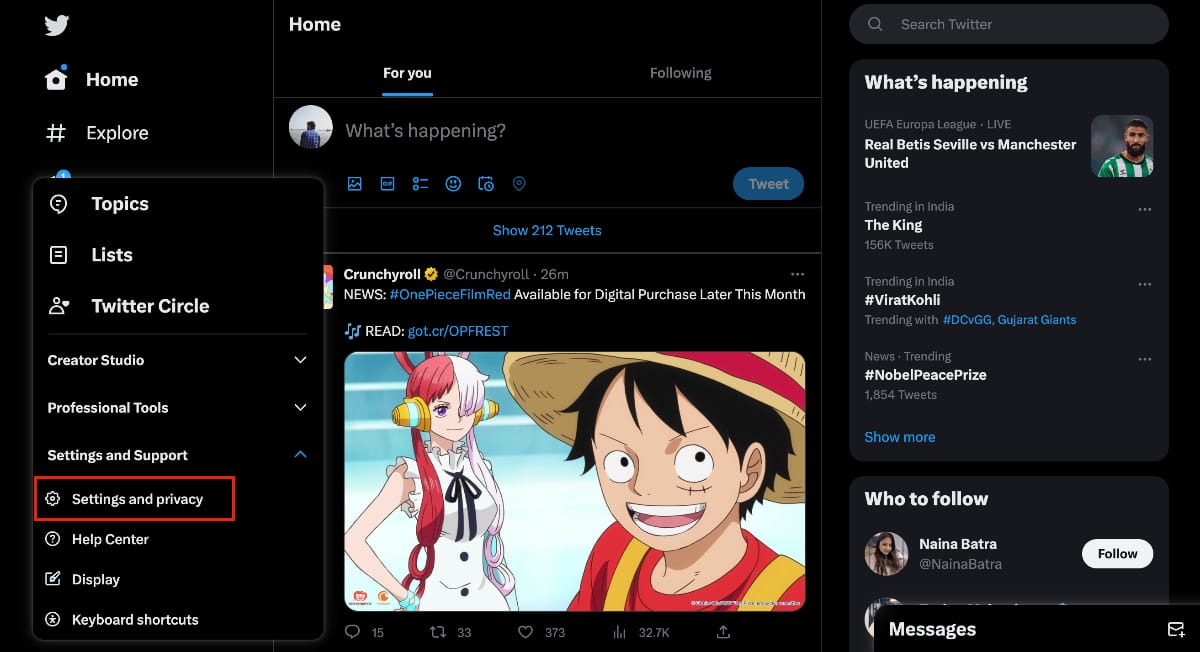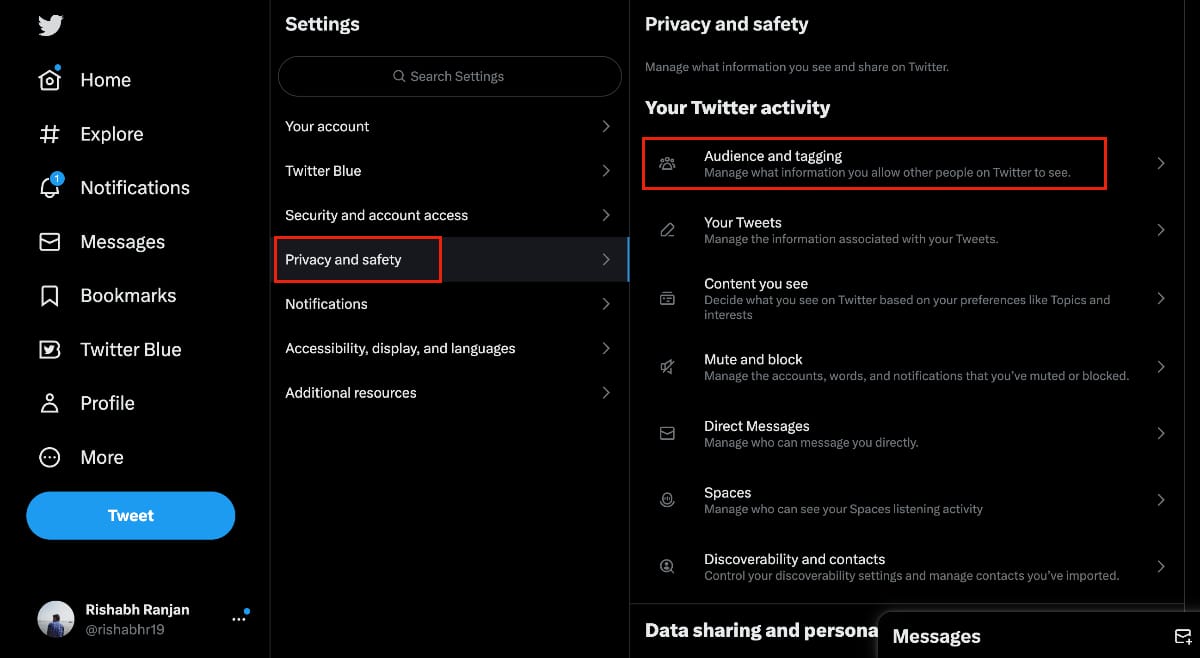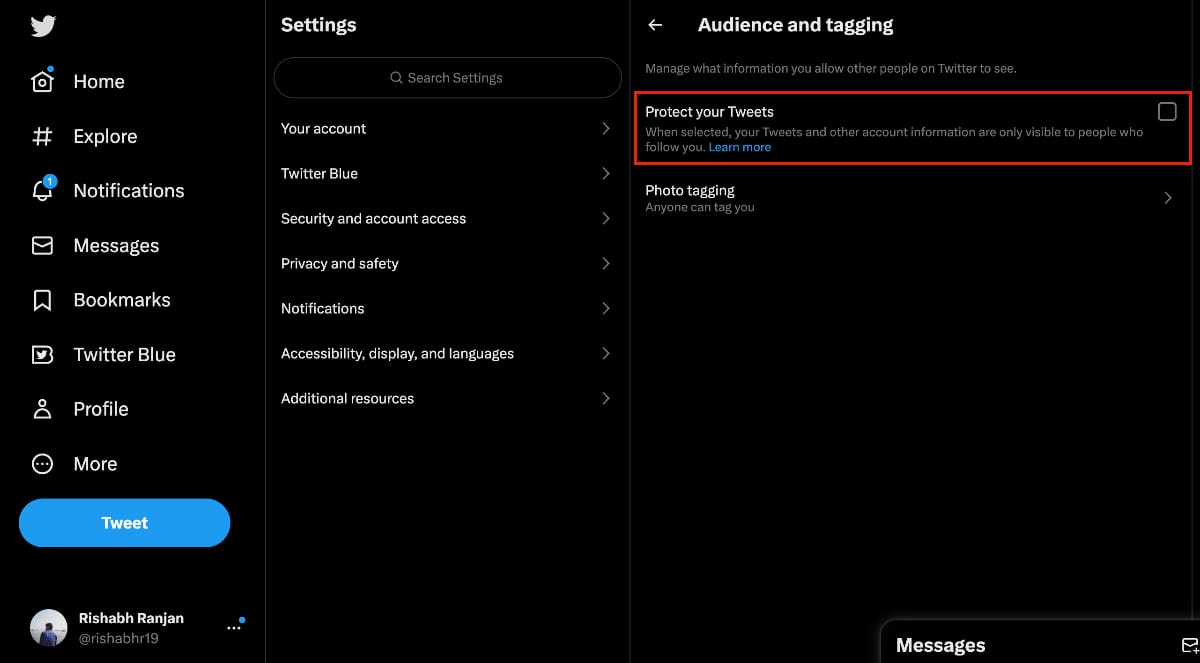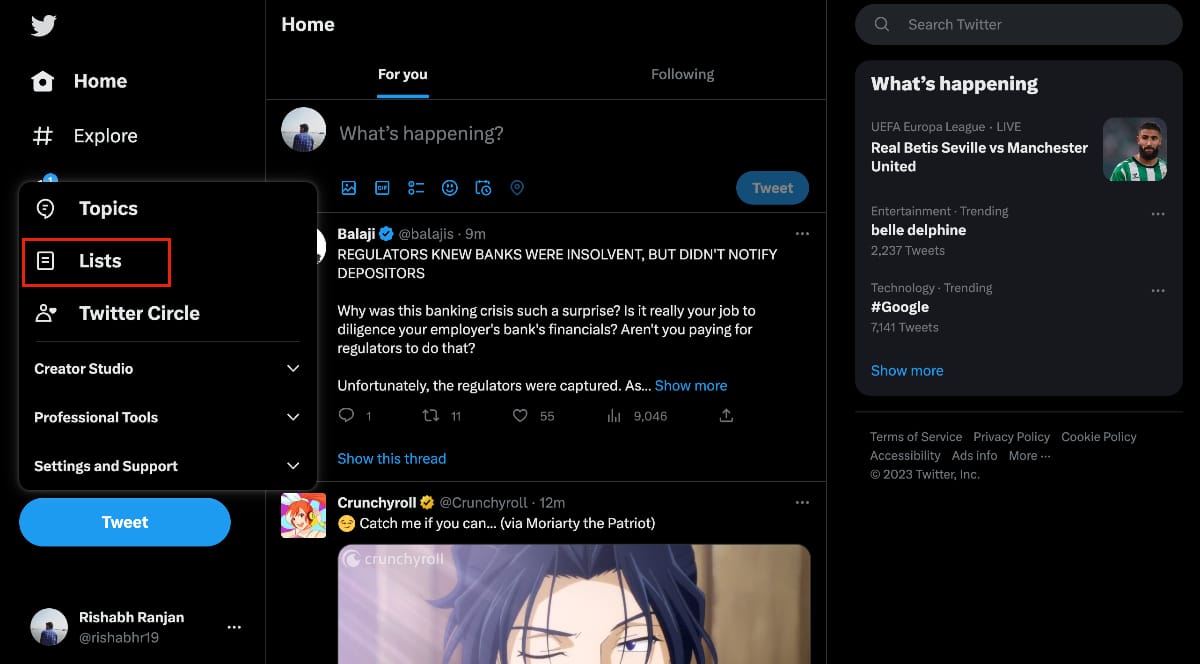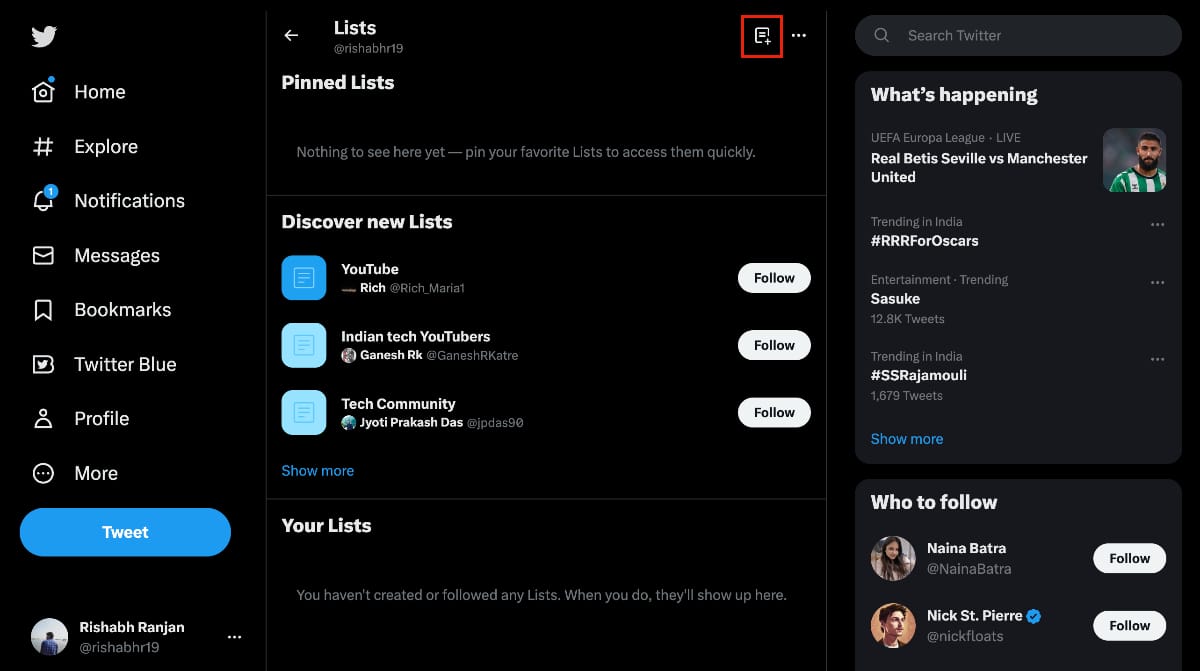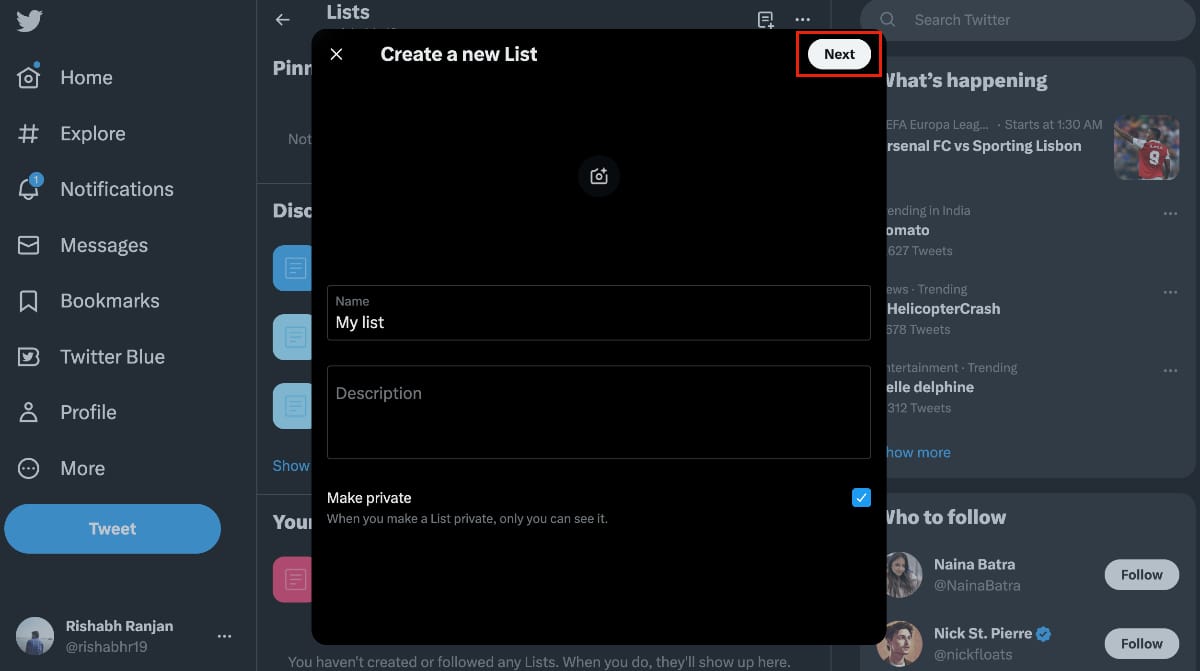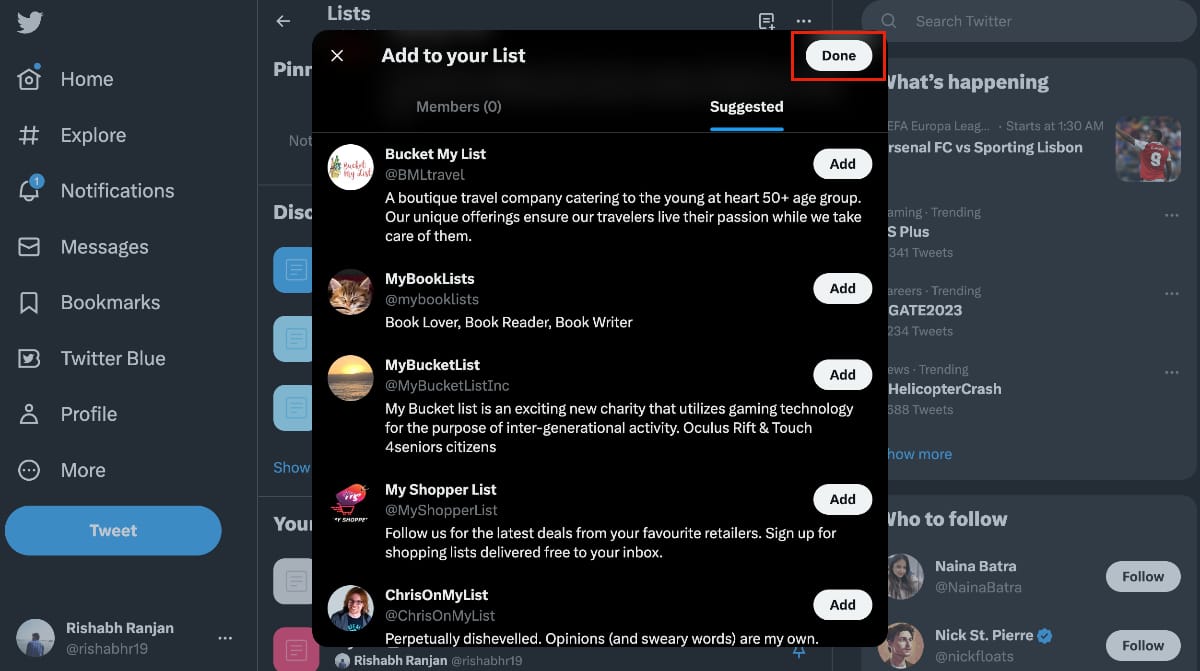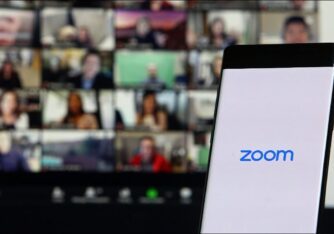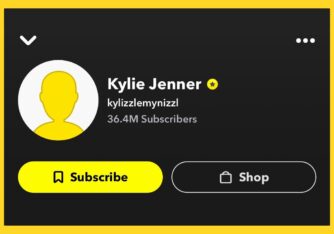Twitter is a great social media platform for connecting with others and sharing information. It’s equipped with multiple privacy features and settings. But unfortunately, there is no specific option on Twitter to hide your following list.
However, there are two alternative options to make your following list private. So, keep reading this article to learn more.
Also read: How to view WhatsApp status without seen

Make Your Twitter Account Private
You probably see many profiles use this method. It hides your followers, the following list, and your tweets from others.
Simply put, your followers and the following list will not be shown to anyone except you and your followers.
Here are the simple steps to make your Twitter account private. These steps are pretty much the same for the Twitter website and mobile app.
- Open the Twitter website and click on More.
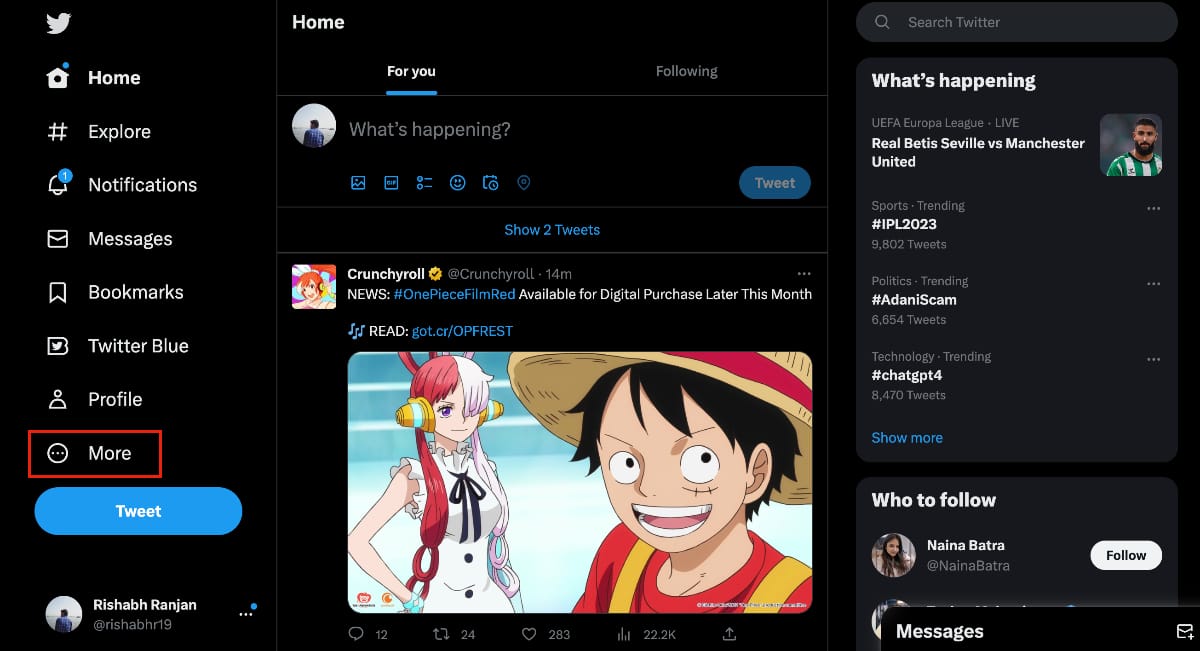
- Click on Settings and Support and go to Settings and privacy.

- Next, go to Privacy and safety > Audience and tagging.

- Click on Protect your Tweets option to enable it. A pop-up window will appear, asking for your confirmation.

- Click on Protect, and that’s it. Your Twitter account is now private.
This setting only prevents new visitors from viewing your profile and other information, but it doesn’t do anything to the users who are already following you.
Suppose you want to make your account private for those already in your profile. You have first to block and then unblock them.
That’s how they can be removed from your follower list. They must send a request if they want to follow you again. And now you have the option to accept or reject their following request.
Use Private Lists on Twitter
Using a private list allows you to create your own mini Twitter. In this method, no one can see your followers, whether existing followers or non-followers.
Twitter lets you create private lists, which only you can access. In this list, you can follow as many people as possible and view and interact with their tweets on Twitter.
Here are the steps to create your private list on Twitter.
- On the Twitter homepage, click on More and go to Lists.

- Now click the plus icon on the top to create a list.

- Give a Name to your list. Here, you can also add a list icon and give a brief description if you want to.
- Click on the Make private option to enable it, and then click on the Next button.

- Here, you can add people to your list by searching for their usernames, and when you are ready to create your list, just click on the Done button.

You can create multiple lists with different names and descriptions and make your unique collection.
If you want to add more people, click on the Edit List option and then go to Manage members. From here, you can add and remove members from your list.
The best thing about this list is that it allows you to manage your following, and their tweets won’t show on your feed.
Hide Who You Follow on Twitter
Private mode is excellent if you don’t want to gain more followers and use Twitter casually.
But the private list method is perfect if you don’t want to change things much and still want to hide your following from others.
Also read: How to Read Articles Behind a Paywall
So, these were the two methods to hide your following list from others on Twitter. If you have any questions, then let us know in the comments.