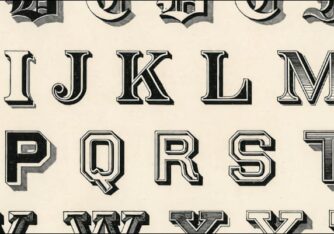As per online research, an average person receives more than 100 emails a day in their inbox. This number includes emails from all types of categories like spam, work emails, junk, and promotional emails.
One of the most popular tools to sort out all the emails or unsubscribe from the junk that you once subscribed to is Unroll.me.
Unroll.me lets you manage your inbox and clear the clutter by unsubscribing from multiple email notifications at once.
Also read: 10 Best Email Services That Don’t Require Phone Number Verification
However, you may not want to risk your privacy. As per a report published by the New York Times, Unroll.me shared user data with third-party companies like Uber.
In this case, you need to look out for alternatives to the app, and today, we’ll show you exactly that. We are listing the eight best Unroll.me alternatives to keep your privacy guarded.

8 Best Unroll.me Alternatives to Use in 2024
1. Unsubscribe button
This is easily one of the best and easiest ways of unsubscribing from unwanted emails.
Google’s Gmail or other email clients like Outlook and Yahoo have an unsubscribe button in the app itself. However, with this, you have to unsubscribe manually to emails one by one.
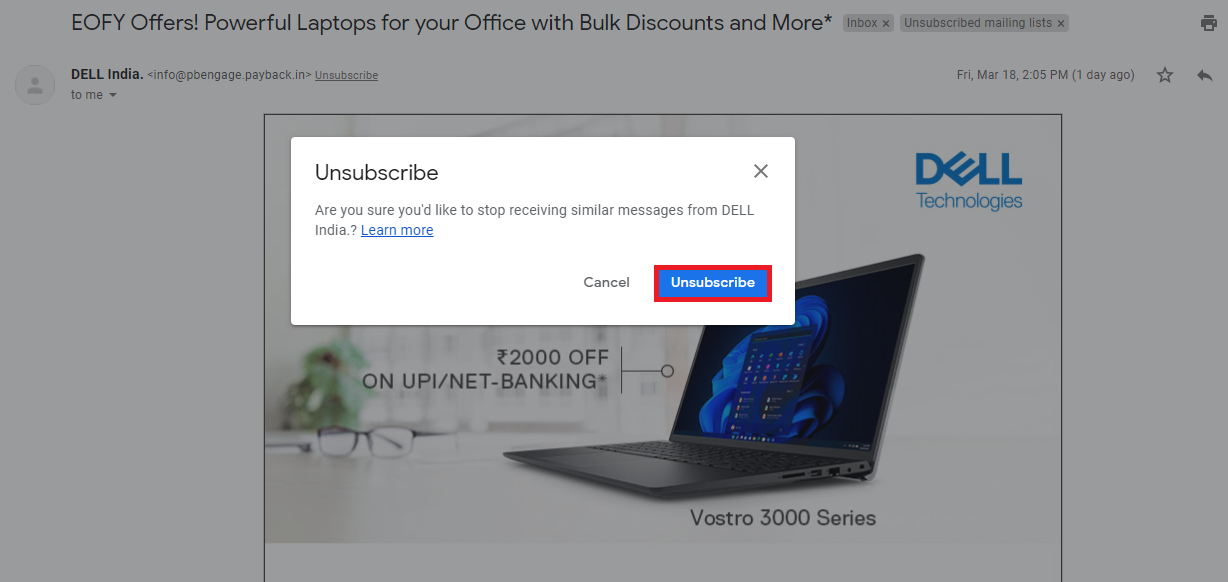
Once you click on Unsubscribe, a pop-up will appear asking you to confirm. Once you hit OK, you will be out of the mailing list and won’t receive any email notifications from that sender.
2. SaneBox
Sanebox doesn’t offer a bulk unsubscribing option, but it helps you to declutter your email viewing experience. It integrates with your existing email client and curates the most important and unwanted emails for you.
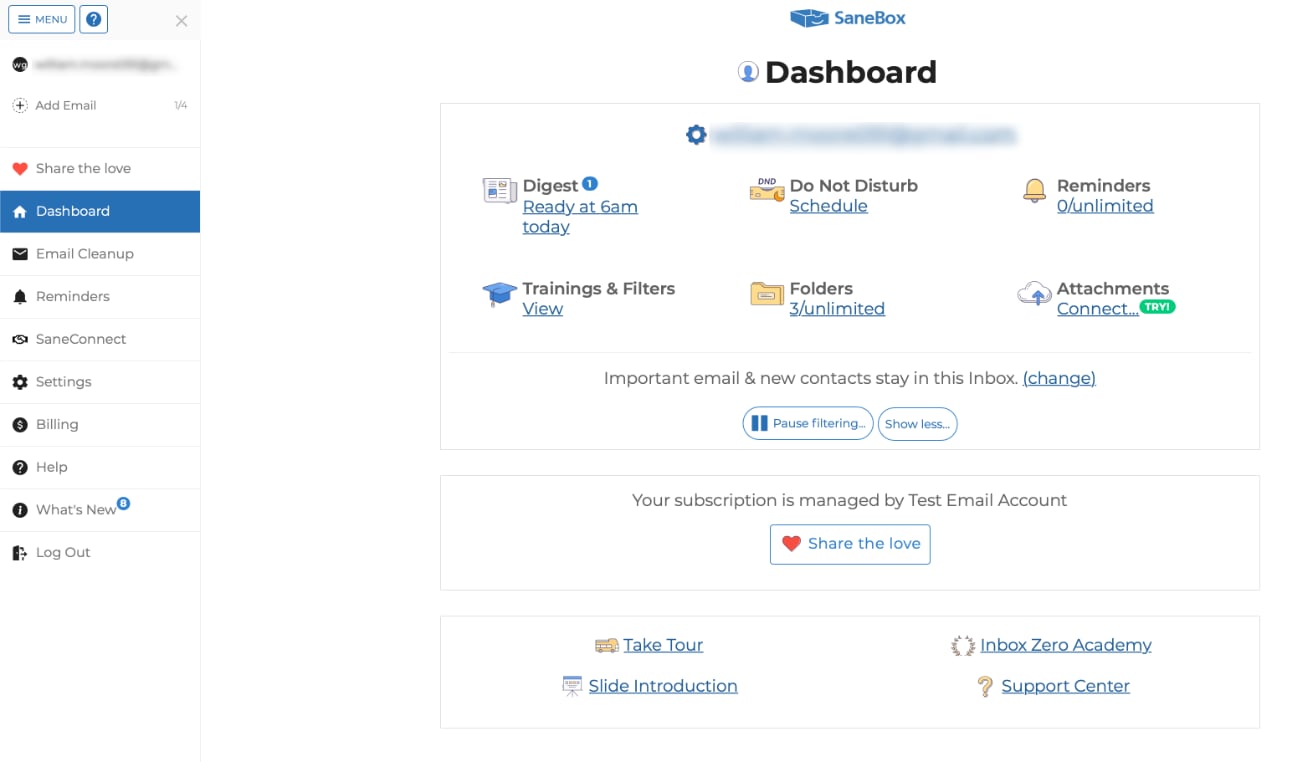
How it works is you need to head to Sanebox.com and enter your email address and password. It then goes through all the emails, takes out the unwanted emails, and transfers them to one folder called SaneLater on your email client, for example, Gmail.
It also shows a digest of the consolidated emails. You can then check the consolidated list of all your important emails.
While setting up, you can also tick for the emails that you want to unsubscribe to, which will then go to a folder called SaneBlackHole.
3. Cleanfox
Cleanfox is a great alternative to Unroll.me. This third-party service lets you unsubscribe from the email sender or lets you delete unwanted emails.
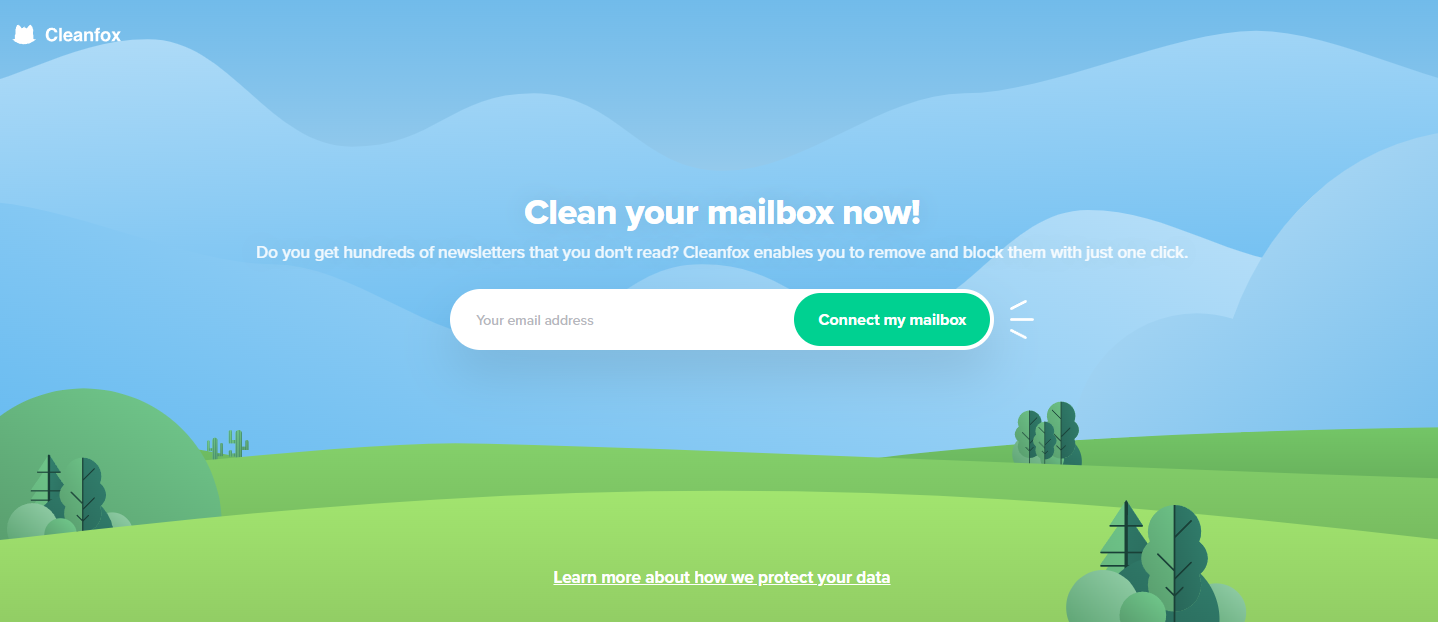
Just like its name, it has a clean interface where you enter your email address and link all your emails. It uses IMAP to get access to your emails and works on both desktop and mobile.
4. Polymail Unsubscriber
Polymail is a great tool for unsubscribing from emails in bulk. Unlike some other tools in this list, Polymail is a desktop app that will work as an email client.
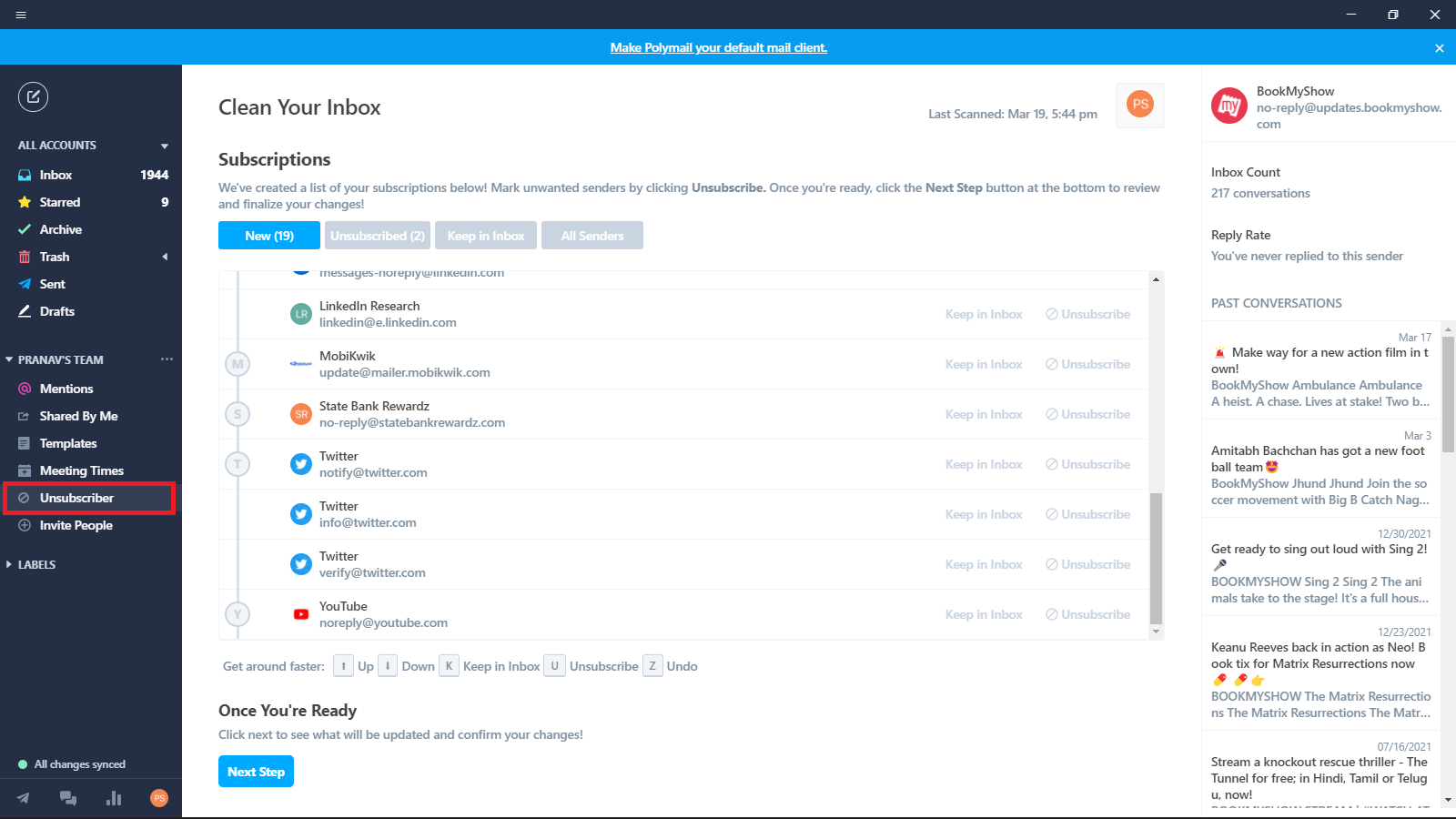
Users need to download the app on their desktop, and within the app, there’s the Unsubscribe option.
Once you click on the unsubscribe option, it will scan the entire inbox and then let you unsubscribe to the unwanted emails.
5. Leave Me Alone
Leave Me Alone is a minimal tool that does what it says. Simply log in and link your mail with the tool, and the unwanted emails will leave you forever.
It does, however, come at a cost because it is easy to use and provides an instant unsubscribe service without the need for any installs or downloads.
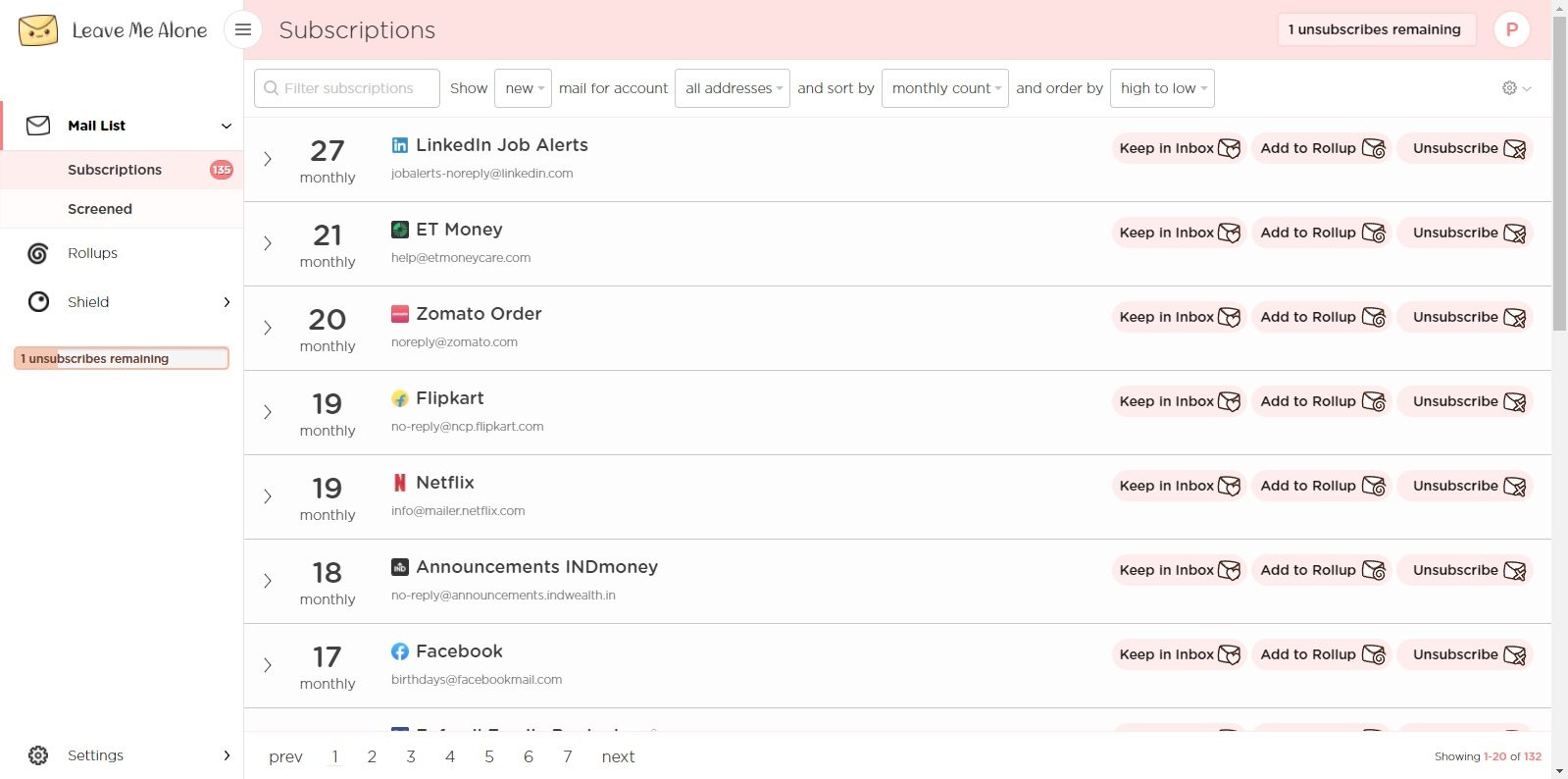
Once you log in, it will let you unsubscribe from 5 emails for free. After that, you have to choose from its three different plans that offer unlimited unsubscribes. The plans range from $7 for seven days to $16 per month.
6. Clean Email
Clean Email is a great tool for quickly cleaning your inbox. The app allows you to unsubscribe from all unwanted emails and lets you automatically clean and sort future emails.
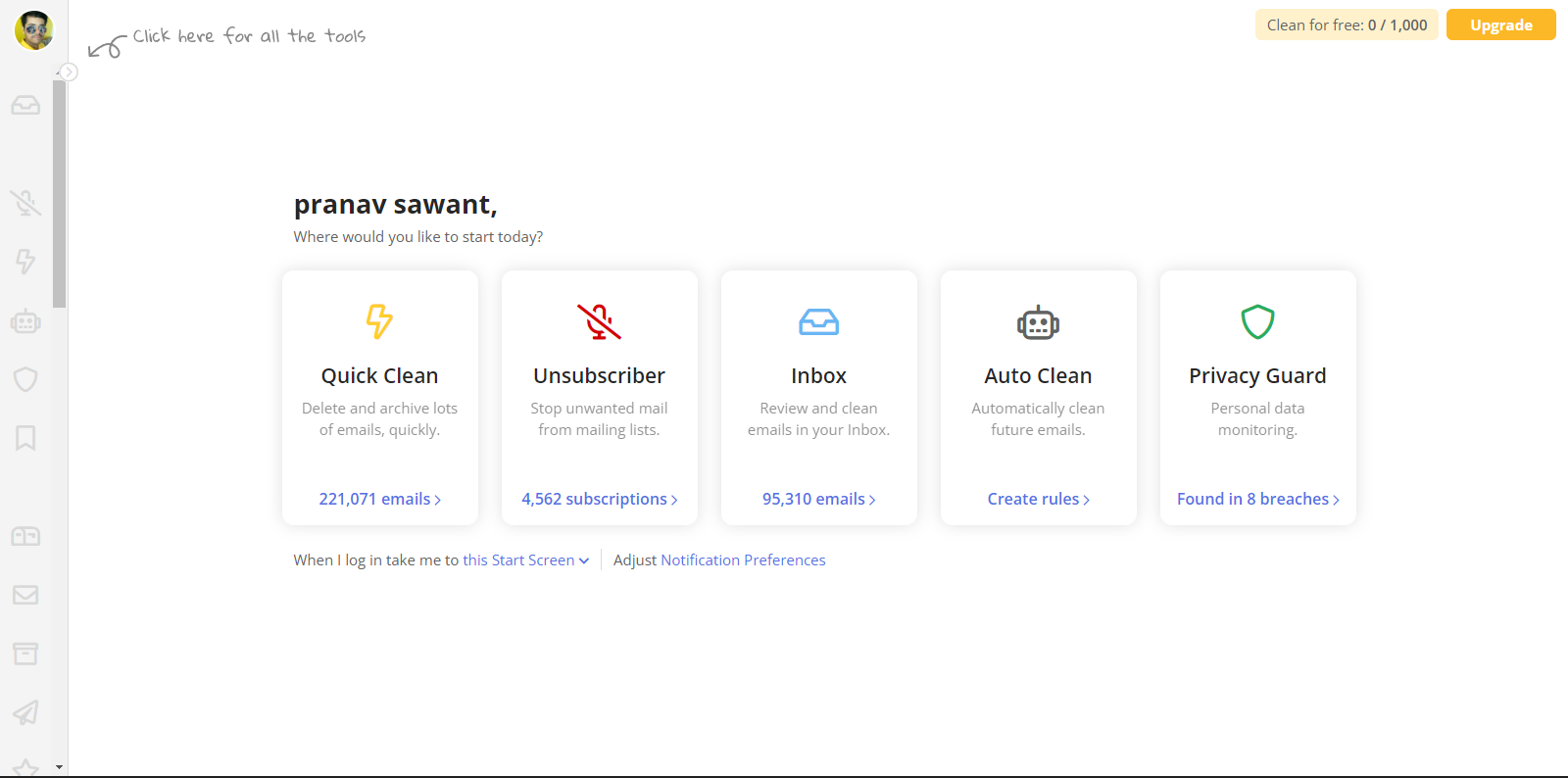
What’s great about this tool is that it sorts some email senders (in the Privacy Guard tab) who have a history of data breaches, ensuring that you unsubscribe from those emails immediately.
7. Unlistr
Unlistr is specifically for those who use Outlook as their email app. The tool acts as a plugin for Microsoft Outlook and allows you to unsubscribe from unwanted emails.
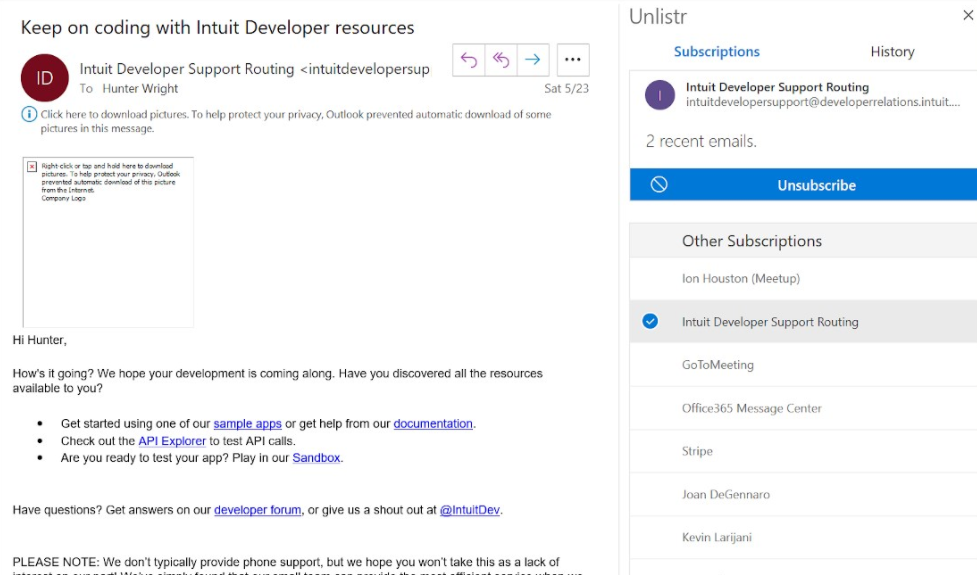
Apart from the manual unsubscribing option, the tool also shows you a list of emails from unwanted senders from junk mail. Likewise, you can easily unsubscribe from those emails.
8. Gmail Unsubscriber
Just like Unlistr for Outlook, Gmail Unsubscriber is for Google’s Gmail app.
The Gmail Unsubscriber is a free and open-source plugin that can help you unsubscribe from unwanted emails in just one click.
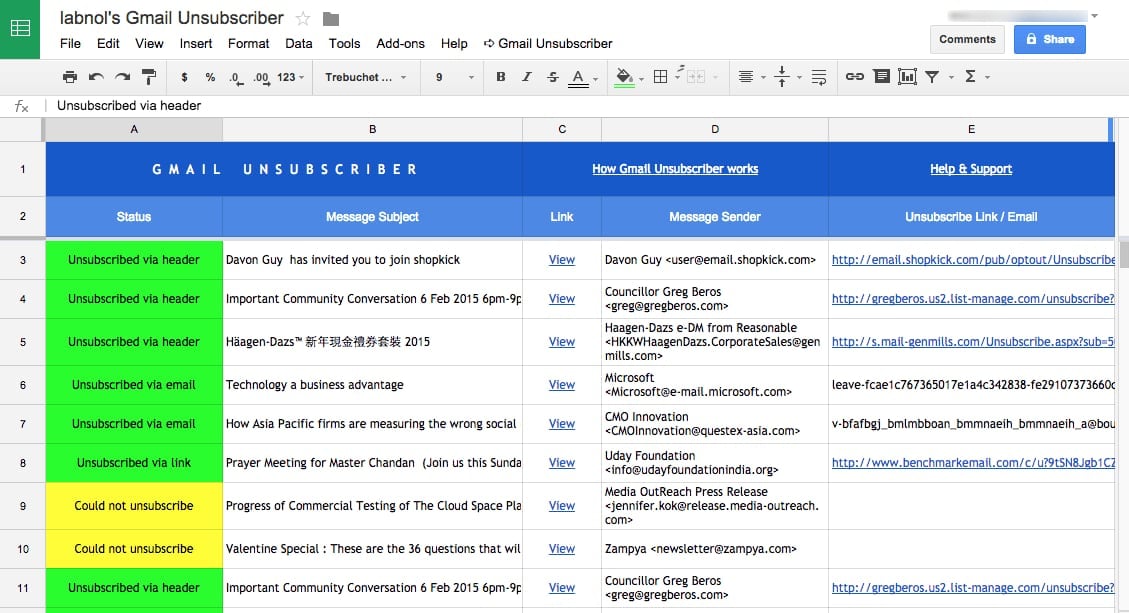
It also shares a Google Sheet report with you that shows the list of all unsubscribed emails. It even shows errors and the emails it wasn’t able to unsubscribe to in the same sheet.
These are the eight best Unroll.me Alternatives that you can use without sacrificing privacy in 2024. Which is your favorite alternative out of these? Do let us know in the comments below.