If you are on a limited budget and want to play some games, building a gaming PC might be the best option for you.
Most laptops and pre-built machines won’t offer the flexibility of choosing your own desired components, plus they will cost more.
Additionally, they can’t be upgraded easily like custom-built PCs. With this budget of Rs 50,000, you are better off building a custom PC on your own than buying a laptop or a pre-built machine.
So if you want to find the best components for your PC build, this guide will surely help you make some better buying decisions.
Also read: Best Headphones Under Rs 2,000
These components will offer solid value for money, and you will be able to play most of the modern titles in medium to high settings.
So let’s check out the components for our best gaming PC build under Rs 50,000:

Best components for gaming PC build under Rs 50,000
Processor: AMD Ryzen 5 3500
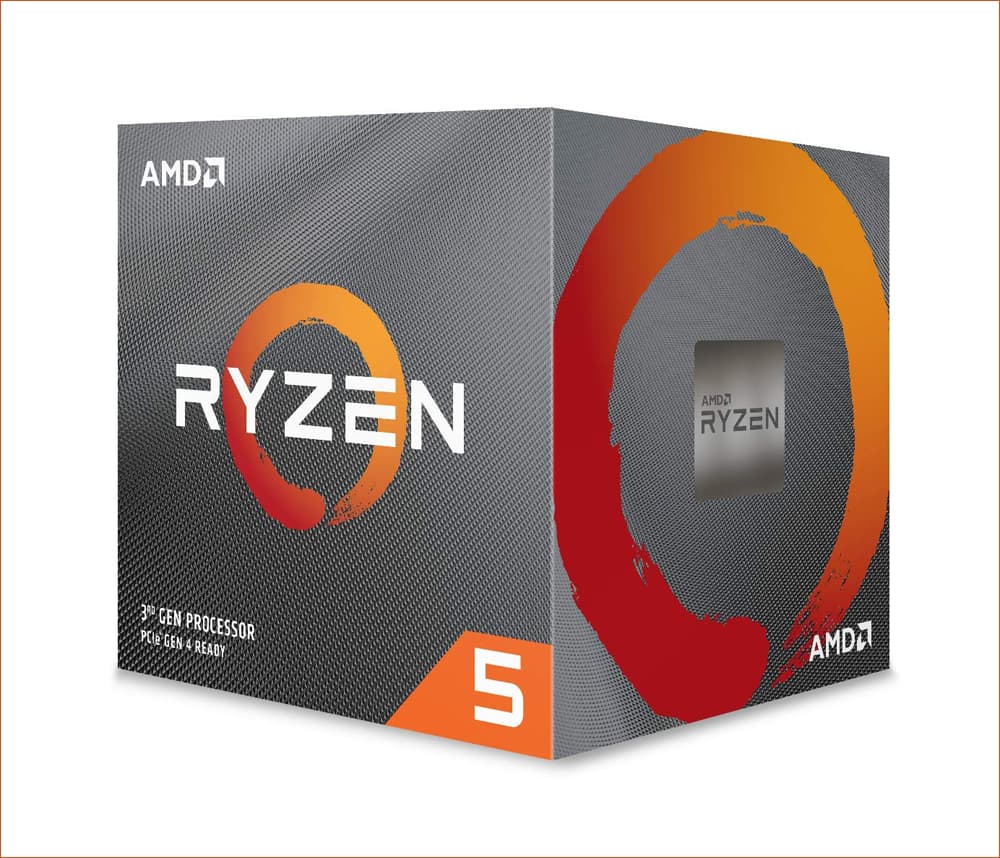
Price: ₹ 12,548
AMD Ryzen 5 3500 processor is one of the best for building your gaming PC under a 50k budget. It offers 6 cores and 6 threads with a base frequency of 3.6 GHz and a 4.2 GHz turbo frequency.
The CPU is based on 7nm ZEN 2 architecture with a TDP of 65W. It also has 19MB of cache, which totally blows out the competition. AMD claims the newer ZEN architecture will consume less power and provide better performance with more cores and higher clock speeds.
Also read: Best Gaming Mouse Under 1000 in India
Overall this is one of the best processors to buy for building a gaming PC under Rs 50,000.
Motherboard: MSI B450M PRO M2 MAX Gaming m-ATX Motherboard

Price: ₹ 6,894
This MSI Motherboard packs the best value for its price. It’s specifically built for 2nd and 3rd gen AMD Ryzen processors. It has 2 DDR4 ram slots that support up to 32 GB 3466+(OC) MHz memory.
The Motherboard has an HDMI-Out, four USB 3.0, and all the standard ports that you will need. However, it lacks a USB Type-C port. There is a PCI-E steel slot which MSI claims that it protects VGA cards from bending.
Overall it’s a good value for the price and supports all of the parts for our best gaming PC build under 50,000.
RAM: Crucial 8GB Ballistix Sport LT DDR4 3200 MHz

Price: ₹ 3,499
For a budget gaming PC build like this, 8 GB of RAM is enough for playing most games in 1080p resolution. It is also enough to handle video editing, programming, and other day-to-day tasks.
The Motherboard we selected for this build can have a dual-channel memory configuration. So you can purchase another RAM stick to have a dual-channel setup to upgrade your RAM in the future.
Storage: Crucial BX500 1TB SATA SSD

Price: ₹ 8,222
We are going to use a 1 TB SATA internal SSD for this gaming PC build.
A Solid State Drive is highly recommended because it’s faster than any HDD in terms of speed and responsiveness. It will make your PC faster and reduce app loading times.
Nowadays, most games, single-player or multiplayer, can easily occupy over 100 GB of storage with all those DLCs and updates. So we are going with a 1 TB storage option. Otherwise, you can also use an SSD + HDD pair for more flexibility.
Graphics Card: GALAX GeForce GTX 1650 Super

Price: ₹ 15,179
A Graphics Card is an essential part of a gaming PC build. So we have to select this one very carefully.
The GALAX GeForce GTX 1650 Super graphics card is one of the best options for this budget. It can run most modern games on high to medium settings with 60 FPS.
It is also enough for 1080p video editing and rendering, and you can even edit some 4k clips without any hiccups.
Also read: Best Gaming Keyboards Under 2000 in India
For those who are looking to play and record games simultaneously, this is the perfect graphics card to use in your budget gaming PC build.
Power Supply: Ant Esports VS500L

Price: ₹ 1,925
To power our PC build, we are going to use Ant Esports VS500L Power Supply. A 500W Power Supply Unit (or PSU) like this one is enough for this budget gaming PC build.
We recommend it because it offers good value for its price. There are also other cheap options, but I won’t recommend buying them as they can damage your PC components.
Cabinet: Aerocool Bolt RGB – Black

Price: ₹ 2,699
Lastly, it’s time to put all of our selected components in the cabinet. For this build, we are going to use Aerocool Bolt RGB PC Gaming Case. It is a perfect case for this budget.
It comes with an acrylic side panel, RGB LED strip, 13 lighting modes, and a 120mm black fan included in the case.
Also read: How to Install Windows 11 on VirtualBox
Overall it’s a good-looking case for this budget gaming PC build.
Conclusion
| Component | Model | Price |
|---|---|---|
| Processor | AMD Ryzen 5 3500 | ₹12,548 |
| Motherboard | MSI B450M PRO M2 MAX m-ATX Motherboard | ₹6,894 |
| RAM | Crucial 8GB Ballistix Sport LT DDR4 3200 MHz | ₹3,499 |
| Storage | Crucial BX500 1TB SATA SSD | ₹8,222 |
| Graphics Card | GALAX GeForce GTX 1650 Super | ₹15,179 |
| Power Supply | Ant Esports VS500L | ₹1,925 |
| Cabinet | Aerocool Bolt RGB – Black | ₹2,699 |
| Total | ₹50,966 |
So, these were the best components to choose from while building your gaming PC on a budget of Rs 50,000.
We try our best to update the prices regularly, but they may vary sometimes.
What do you think of this best gaming PC build under Rs 50,000? Is this your first PC build, or do you already own one? Let us know in the comments.







