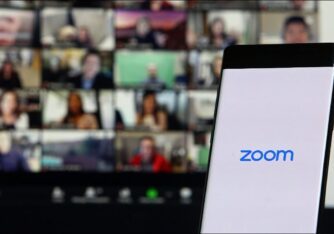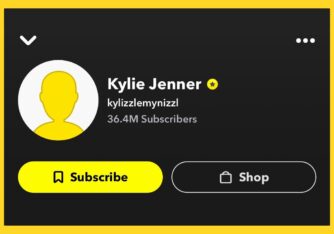Facebook is one of the oldest social media apps on the market. It accounts for over 2.91 billion monthly active users, as per a report. This figure is way higher than the figure of other popular social media apps like Instagram and Twitter.
Although its userbase has sustained and is growing, the social media company has been disabling old accounts for no specified reason.
Also read: Facebook account suspended? 5 ways to recover your account
If your account has been disabled, then you are in the right place. In this article, we will show you how to recover a disabled Facebook account.

How to recover a disabled Facebook account
1. Open a web browser and go to Facebook Help Center.
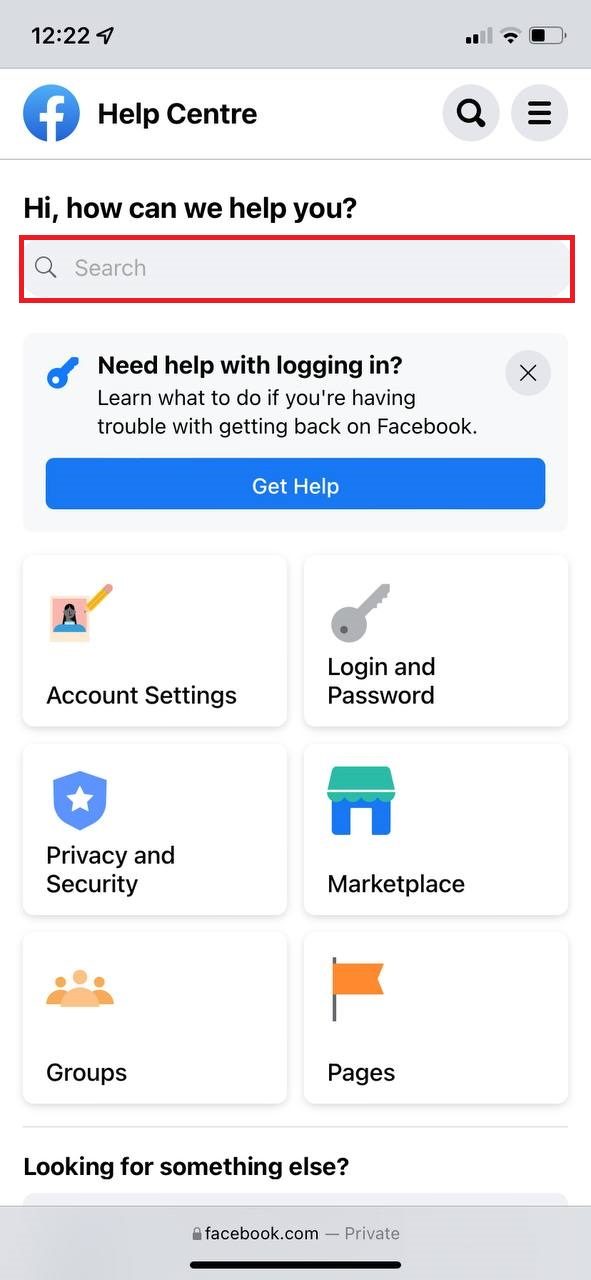
2. Search Disabled account in the search bar.
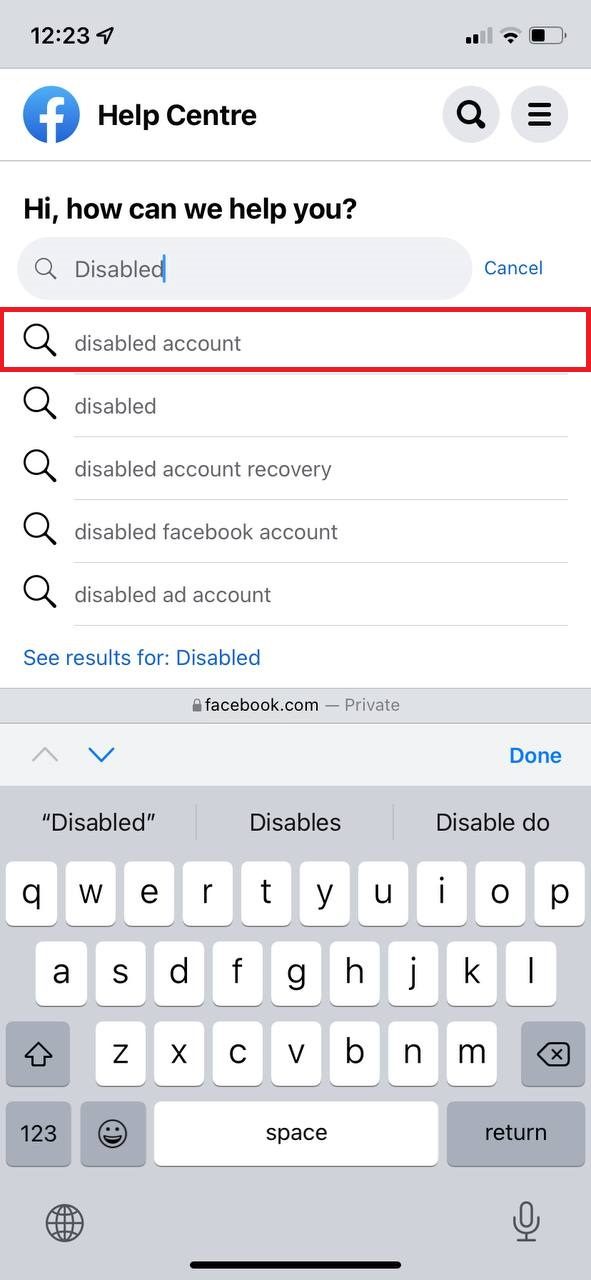
3. Now, click on the first option, i.e., My personal Facebook account is disabled.
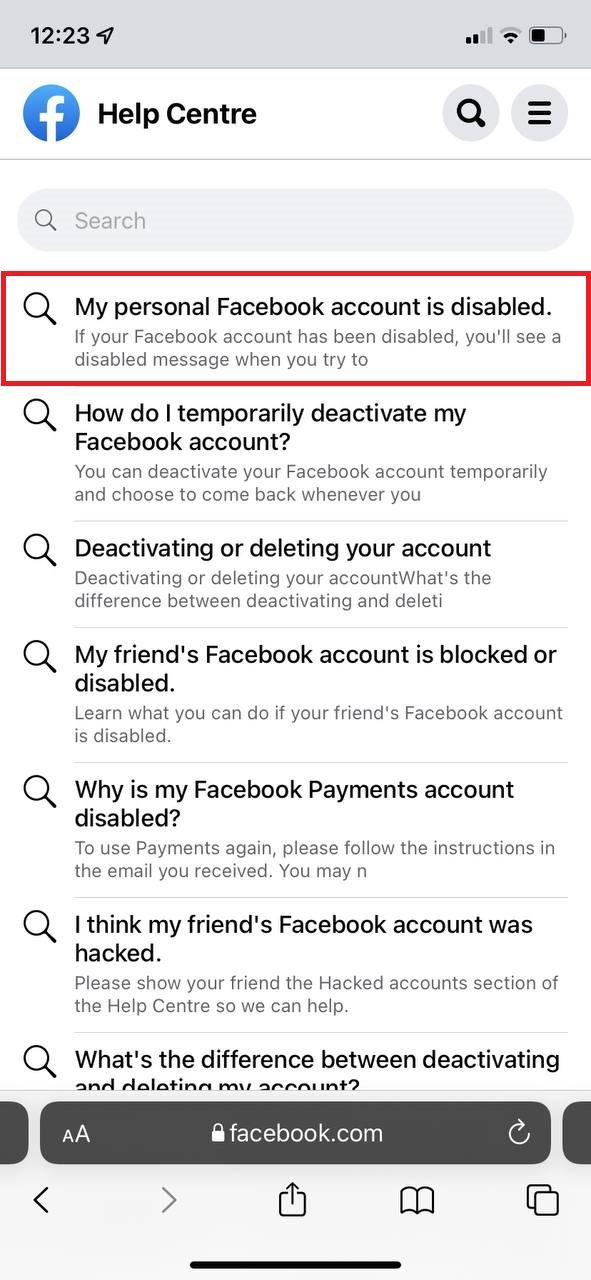
4. Scroll down and click on the form to request a review of your account.
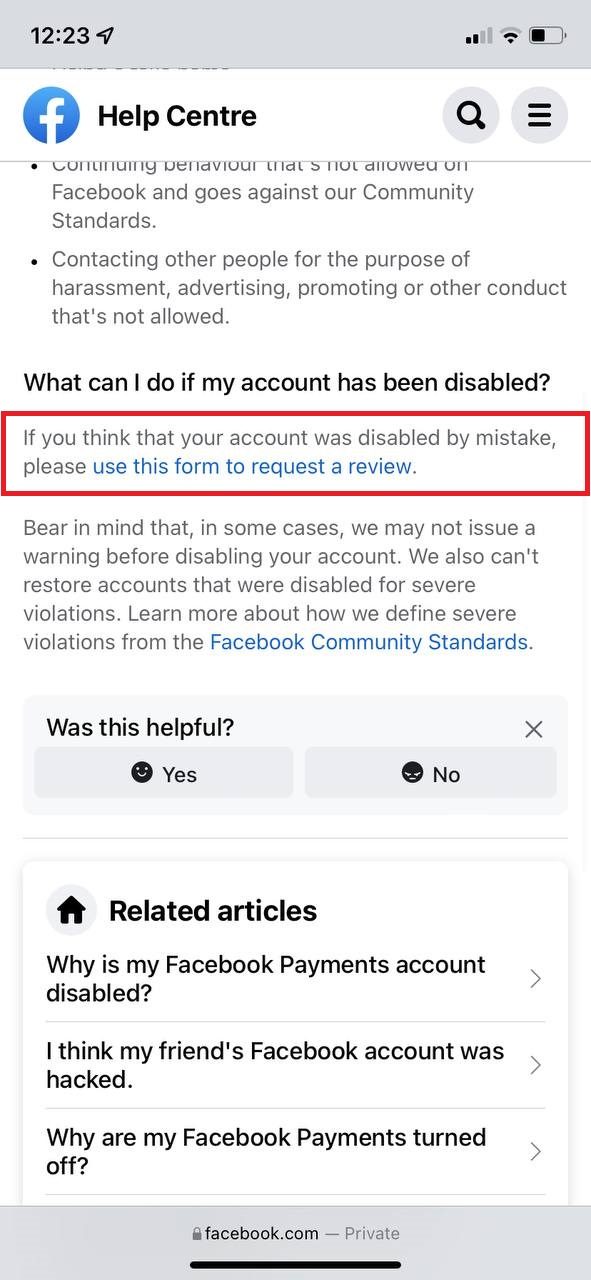
5. Here, fill in all the details and attach an ID proof.
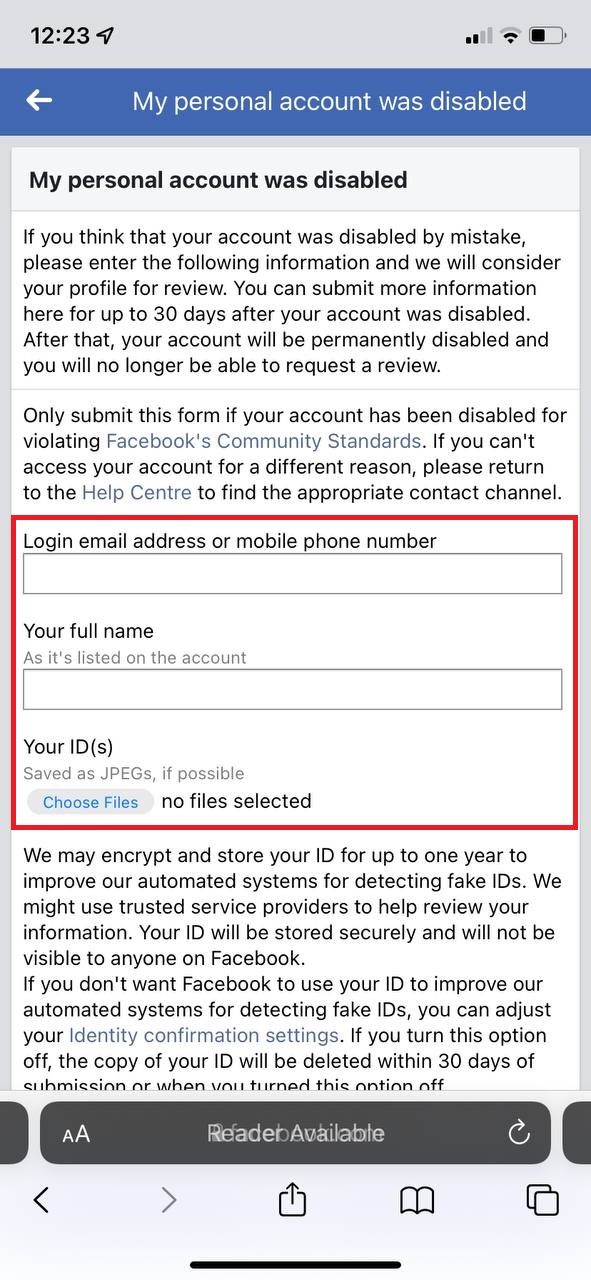
(The ID proof can be your driver’s license, birth certificate, learner’s permit, immigration card, tribal identification or status card, official name change paperwork, passport, or other government documents depending on the region you live in.)
6. Once you fill in all the details, click on the Send button.
After completing the above steps, Facebook will check your account and contact you.
Facebook should get back to you in a few hours to a few days depending on several factors. If needed, you might need to submit more documents. However, the account should get recovered in one try.