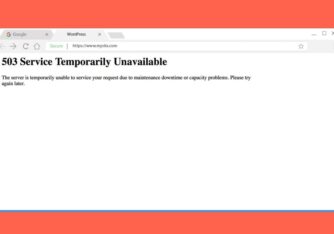Selecting the right software can significantly impact the success and quality of live streaming. As we examine Streamlabs and StreamElements, two prominent live streaming tools, it’s important to consider their compatibility with platforms such as Twitch, YouTube, Facebook, Trovo, and TikTok. Each software offers unique features designed to enhance the experience for broadcasters and their audiences, requiring a thorough assessment to determine which aligns best with a streamer’s goals.
Comparing Streamlabs and StreamElements involves analyzing their core features, from chatbots to alerts, as well as the level of customization each offers. Practicality in monetization and audience engagement options also play a crucial role. Streamers need to weigh these aspects alongside ease of use, as well as the financial implications, to make an informed decision that matches their streaming aspirations and technical proficiency.

Comparing Core Features
In this section, we’re looking at the specific offerings of Streamlabs and StreamElements regarding their streaming tools, performance, software integration, and compatibility profiles.
Streaming Tools and Performance
Streamlabs:
- Streaming Tools: Streamlabs provides an extensive suite of streaming tools, including a diverse range of alerts, widgets, and integrated chatbots designed to enhance viewer interaction. Using Streamlabs OBS, streamers can design custom overlay scenes and utilize the Stream Deck for seamless control during live sessions.
- CPU Performance: Streamlabs OBS is a modified version of OBS Studio, which may result in higher CPU usage due to its additional features and the fact that it runs locally on the streamer’s computer.
StreamElements:
- Streaming Tools: StreamElements boasts a robust set of features, including a comprehensive collection of customizable overlays and widgets that operate within the browser source. It also has a capable chatbot and a suite of alerts to engage with the audience.
- CPU Performance: Since StreamElements operates predominantly cloud-based, it places less strain on a user’s CPU, potentially enhancing the computer’s overall performance during a live stream, as it doesn’t require significant resources to be processed locally compared to Streamlabs.
Software Integration and Compatibility
Streamlabs:
- Integration: Streamlabs offers integration with a wide range of third-party apps and services through Streamlabs Prime, their premium subscription service. It also offers an API for creating custom plugins.
- Compatibility: As Streamlabs OBS is built upon OBS Studio, it inherits its compatibility features with various streaming platforms using RTMP but with an additional layer of design and a feature-rich user interface.
StreamElements:
- Integration: StreamElements provides thorough software integration capabilities with popular third-party platforms and offers a variety of API options for advanced customization and feature expansion.
- Compatibility: It integrates seamlessly with OBS Studio through a browser source, which offers high compatibility with major streaming platforms without requiring extra software downloads beyond the OBS Studio environment.
Monetization and Engagement
We understand that for streamers, monetization and engagement are crucial aspects of their online presence. Tools that enhance these elements can significantly impact the success and growth of a channel. Let’s explore how Streamlabs and StreamElements cater to these needs with their unique offerings.
Donation Systems and Payment Options
Streamlabs provides a comprehensive donation system that integrates multiple payment options, including PayPal, credit cards, and cryptocurrencies like Coinbase. They offer Streamlabs Prime, a subscription service with advanced features, where users can create a custom tip page, thus personalizing the tipping experience. What stands out is that Streamlabs doesn’t charge extra transaction fees for tips received; only the standard payment processor fees apply.
StreamElements, on the other hand, also supports a variety of payment methods to accept donations. While its system is less customizable than Streamlabs’, the focus on being cloud-based ensures that all payment management is consolidated online without heavy reliance on local resources.
Community Features and Loyalty Programs
Both platforms boast robust community features that significantly enhance engagement. Streamlabs offers a Twitch bot, complete with chat moderation tools, commands, and timers, fostering interactive streams. They also feature a loyalty system where viewers earn loyalty points, are eligible for rewards, or participate in the on-stream games. This system works flawlessly within Streamlabs’ integrated merch store, encouraging viewership and community bonding through exclusive merchandise.
StreamElements presents similar community engagement tools with its own chatbot and loyalty programs. The loyalty points here also involve audience members in games and activities, rewarding a consistent viewership. Furthermore, elements such as alerts and personalized chat commands elevate the user experience, making StreamElements a potent choice for creators who prioritize engagement and community building.
Bear in mind that the right choice for monetization and engagement tools will largely depend on the specific needs and preferences of your channel.
Ease of Use and Customization
In our comparison of Streamlabs and StreamElements, we focus on how they enable streamers to navigate and personalize their streaming setup efficiently. Ease of use and customization options are vital for maintaining a unique and appealing stream presence.
User Interface and Accessibility
When we examine Streamlabs, we find that its dashboard provides a user-friendly interface, allowing streamers to easily access all features. Mobile apps for iOS and Android extend their accessibility, permitting stream management from smartphones. StreamElements also prides itself on an intuitive dashboard, but it outshines with cloud-based scene management. This means users can access their scenes and settings from any device with internet access, which is particularly convenient for those who bounce between streaming setups or locations.
- Streamlabs:
- Mobile App: Available for both iOS and Android.
- Ease of Use: Drag-and-drop layout for designing overlays and managing stream setups.
- StreamElements:
- Creative Assets: Accessible from any device due to cloud hosting.
- Interface: Streamlined user experience, focusing on readability and navigation.
Creative Control and Branding
Both platforms offer extensive creative control over streams with a vast array of themes, layouts, and templates. However, there are some nuances in how they facilitate branding. Streamlabs provides stream overlays, premade templates, and customizable alerts, making it effortless to design a theme that correlates with personal or channel branding.
StreamElements emphasizes the ability for streamers to create a professional look with less effort. Its themes and templates are highly customizable, and it offers a large collection of creative assets that can be integrated directly into the stream with ease. StreamElements holds an edge for users seeking a more hands-off approach while still achieving a polished and personalized design.
- Streamlabs:
- Customizations: Extensive overlay customizations and alert settings.
- Premade Templates: Variety of predesigned options to kickstart the design process.
- StreamElements:
- Customizable Alerts: Easy to personalize and integrate with your stream’s theme.
- Design Tools: Streamlined tools for creating custom designs with minimal effort.
Pricing
When considering Streamlabs and StreamElements, pricing plays a crucial role in our decision-making process. Both platforms offer assorted features catering to a range of streaming needs, and their pricing structures reflect that diversity.
Streamlabs operates on a freemium model where the base functionalities are free of charge, including streaming, chatbots, and basic alerts. However, Streamlabs Prime, the premium tier, requires a subscription that unlocks advanced features such as multi-streaming to different platforms, additional overlay themes, and custom creator sites. The Prime subscription is typically offered on a monthly or yearly basis.
StreamElements, on the other hand, emphasizes that all their core features are available without cost. They pride themselves on being a cloud-based service, reducing the need for powerful hardware. Although StreamElements does not have a premium subscription like Streamlabs Prime, it does provide optional paid services, such as custom designs for overlays and alerts, which are conducted through their marketplace by independent designers.
Here is a brief breakdown of the pricing for both services:
| Feature | Streamlabs Free | Streamlabs Prime | StreamElements Free | StreamElements Paid Services |
|---|---|---|---|---|
| Basic Alerts | Yes | Yes | Yes | Yes |
| Chat Bot | Yes | Yes | Yes | Yes |
| Streaming to Multiple Platforms | No | Yes | Yes | Yes |
| Additional Overlays | Limited | Extensive | Yes | Custom (via marketplace) |
| Custom Creator Site | No | Yes | No | No |
It’s important for us to consider not just the initial cost but also the value each service provides. Whether we opt for a free service or invest in additional features should align with our specific streaming needs and growth strategies.
Conclusion
We’ve considered the features and performance of Streamlabs and StreamElements throughout this comparison. Both platforms are robust tools designed to enhance live streaming experiences with a focus on interactivity and engagement.
Streamlabs has garnered popularity for its user-friendly interface and integration with OBS. Renowned for offering a suite of features in a single package, including a reliable chatbot and loyalty point system, it is a one-stop solution for many content creators. However, it does come with a requirement for system resources, since it runs locally.
StreamElements, on the other hand, shines with its cloud-based operation, minimizing local CPU usage. Its strengths lie in the ability to maintain stream quality and performance, as well as offering a comprehensive set of tools for audience interaction.
| Aspect | Streamlabs | StreamElements |
|---|---|---|
| CPU Usage | Higher local resource | Lower due to cloud-based |
| Paid Features | Varies | Fewer paid options |
| Customizability | Broad | Extensive with widgets |
| Chatbot and Loyalty | Integrated | Available |
| Community and Support | Well-established | Significant presence |
In conclusion, your choice between Streamlabs and StreamElements may hinge on individual needs, such as system performance and the specific tools you prioritize. Both platforms offer substantial capabilities to elevate your streaming content, and the decision ultimately rests on which service aligns best with your workflow and technical requirements.