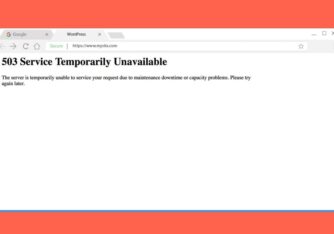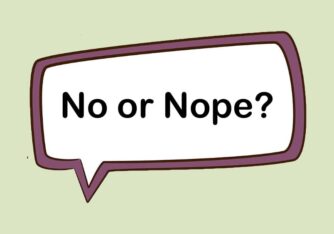Apple and Google are fierce competitors. They both have many things in common to fight for. In this guide, we compare Apple Health and Google Fit for you. Let us get into the article to know more about them.
These days health and fitness apps are ruling the roost. Major mobile companies have developed and released health apps. Healthcare has become the new mine for them.
With each health app, the user needs a device to track all the data perfectly. The companies themselves are manufacturing and making them available for users.
Also read: Samsung Health vs. Google Fit: Which one is for you?
Most health apps have almost similar features, but they differ only in a few aspects. Companies are leaving no stone unturned to make their apps have all the better features to woo and serve customers with the latest technologies.
Likewise, Apple has the Apple Health app, and Google has Google Fit apps in the health and fitness segments. Let us see how they fare comparatively.
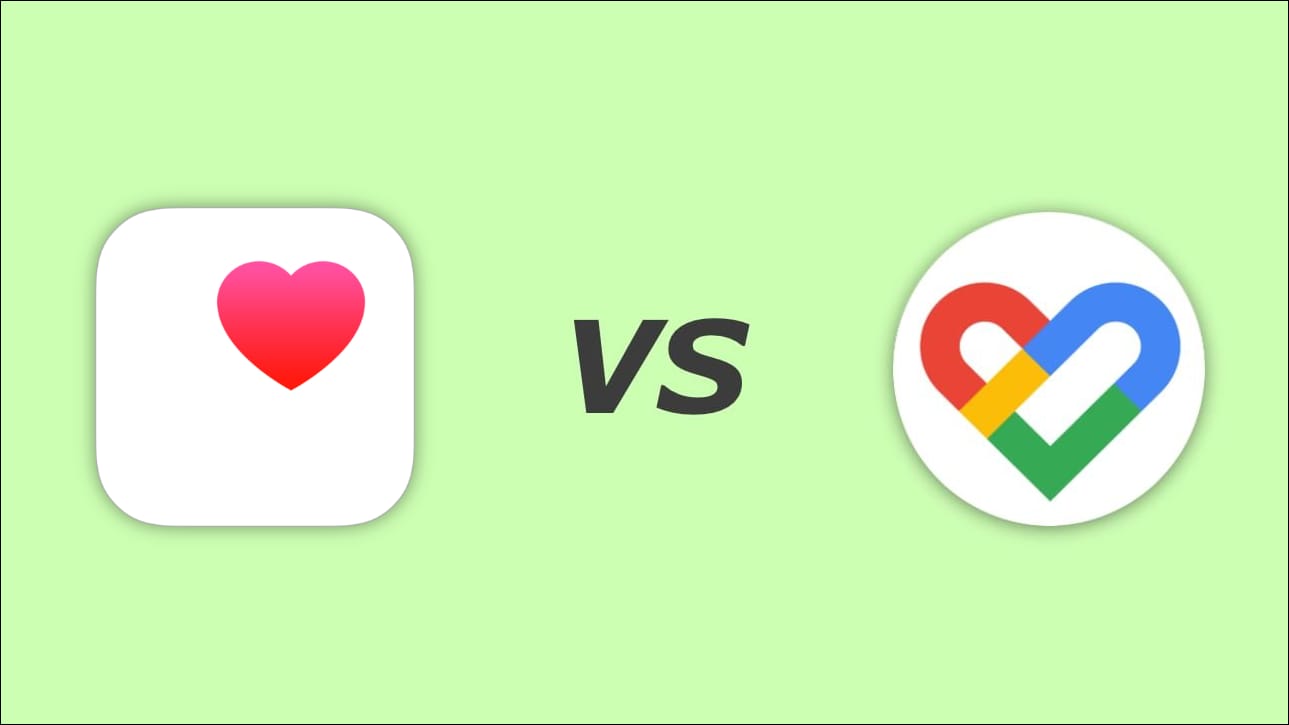
Apple Health vs. Google Fit: Which One is for You?
Availability and Common Features
Like most Apple products, Apple Health is limited to Apple products only. It comes preloaded on Apple iPhones, and you cannot delete it even if you don’t use it.
Google Fit, on the other hand, is available for both Android and iOS users to track health and fitness metrics. If you are an iOS user, you can use both Apple Health and Google Fit apps.
Both Apple Health and Google Fit are good at tracking your steps and the distance you walked, and they summarize your activity data and show you in the week, month, and year brackets.
There are some key differences between Apple Health and Google Fit in their features. Apple Health is a comprehensive health and fitness tracking app that allows users to track a wide range of health and fitness metrics, including physical activity, nutrition, sleep, and more.
It also offers a variety of tools and features to help users set and achieve their health and fitness goals, such as personalized activity and nutrition recommendations, health tracking and management tools, and integration with other health and fitness apps and devices.
Google Fit tracks users’ physical activities and provides personalized fitness recommendations.
It allows users to track their workouts and activity levels and offers a variety of tools and features to help users set and achieve their fitness goals, such as personalized training plans and challenges, integration with other fitness apps and devices, and more.
Comparing both Apple Health and Google Fit, Google Fit lacks the finesse of Apple Health in terms of features and tools for tracking and managing other aspects of health, such as nutrition and sleep.
Interface
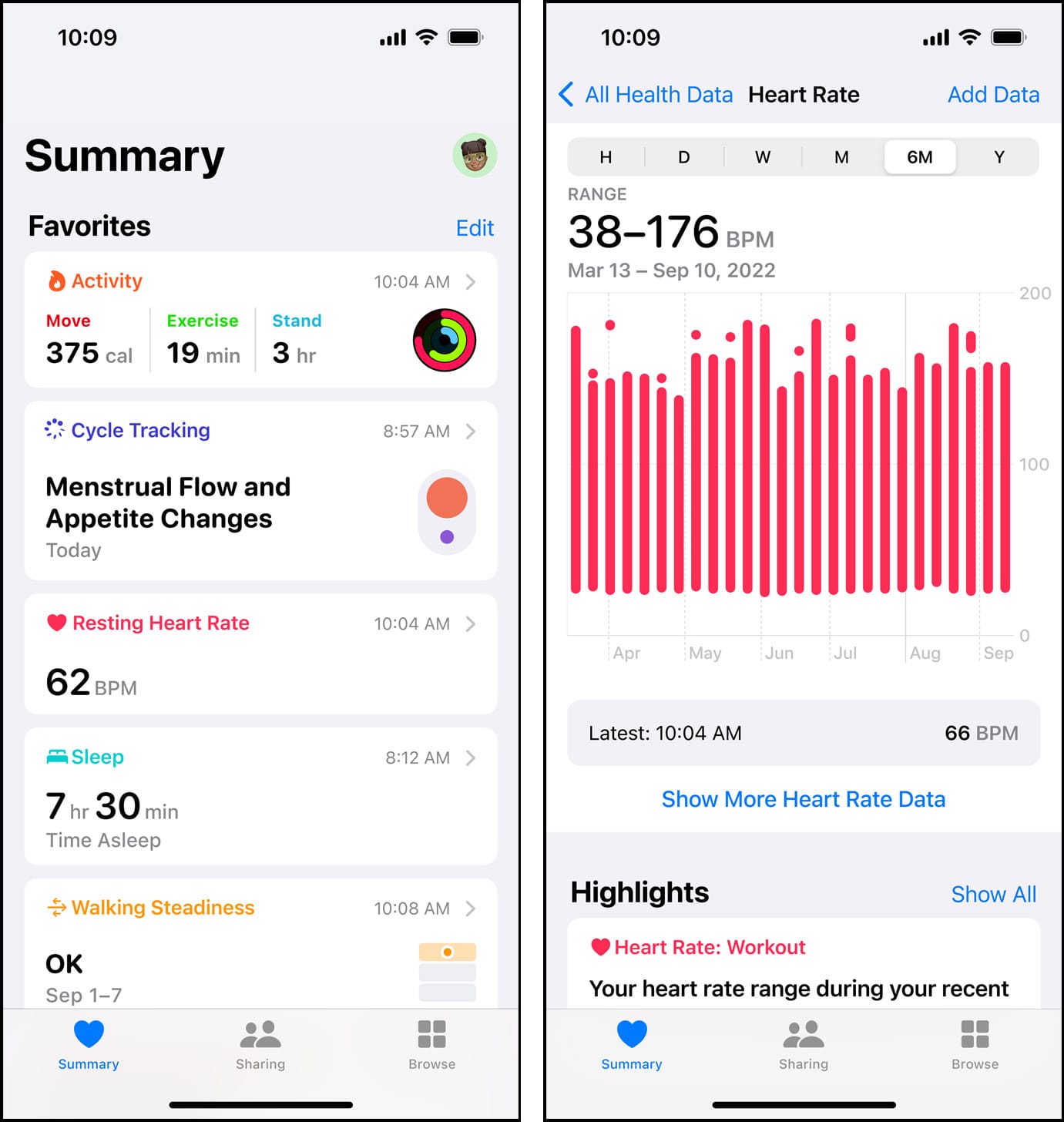
Apple Health has a clean and user-friendly interface that is easy to use and navigate to see various metrics and information.
You get a customizable dashboard view that helps you track and see your health and fitness data as you like.
Apple Health can seamlessly integrate with other Apple devices like Apple Watch and the Health app on Mac.
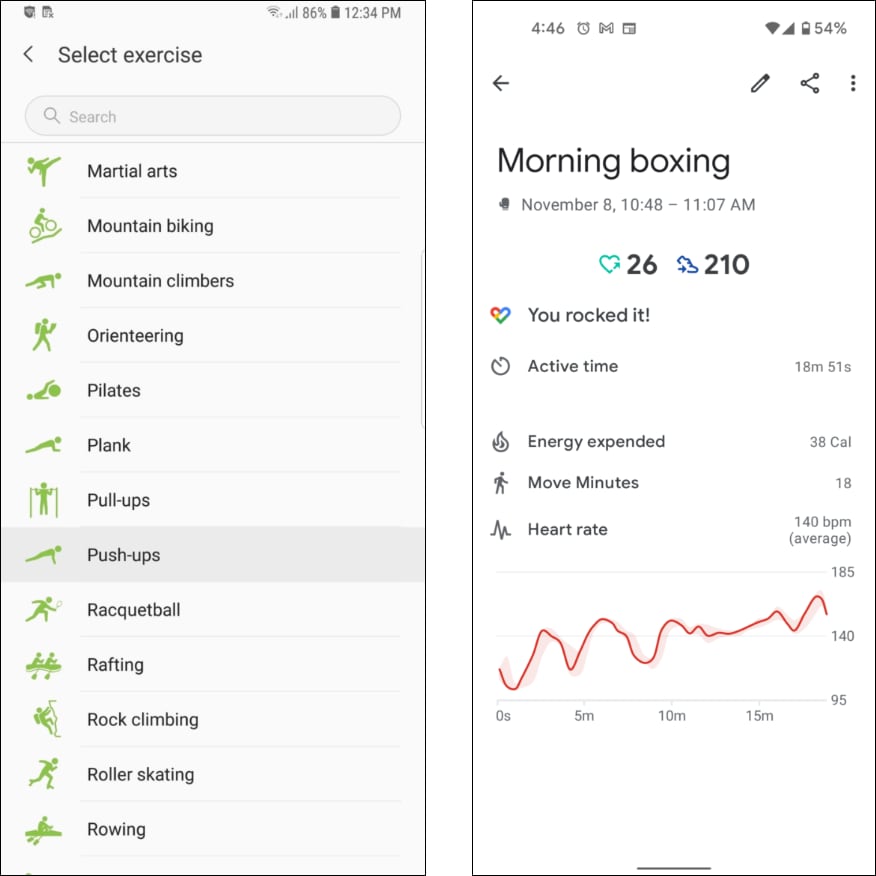
Google Fit, on the other hand, has a more basic interface that may not be as user-friendly for some users.
It offers a limited number of dashboard views and does not offer as many customization options as Apple Health.
However, it does integrate with a wide range of third-party fitness apps and devices, which may be a benefit for users who want to track their fitness data across multiple platforms.
Effectiveness
Both Apple Health and Google Fit are effective in their tracking. You can use them without a doubt to track your health and fitness.
There are some specific features that are effective in both apps that help in tracking specific activities. If your end goal is to stay fit and healthy, Google Fit can be the best choice as it recommends personalized plans.
Google Fit has the features and tools that are developed to keep you fit and healthy. Apple Health, on the contrary, is much more than Google Fit.
Apple Health is a more comprehensive app using which you can track and manage a wide range of health and fitness metrics, including nutrition and sleep.
Both Apple Health and Google Fit rely on self-generated data, which may not be that accurate. The accuracy of the data ultimately depends on the user and the inputs of health information.
You should never replace the need for doctor consultation with the data on Apple Health and Google Fit. They just show the data that is generated by the connected devices.
If you sense something wrong with your health, you must consult a doctor.
Conclusion
If you are looking for apps to track fitness and health goals, you can opt for Apple Health or Google Fit based on the devices you use. They both have their pros and cons. Ultimately, it is you who have to decide based on the tracking needs.
If you are interested in tracking and improving your physical activity and fitness, Google Fit may be a better choice due to its focus on this area and the range of tools and features it offers.
Also read: Apple Health vs. Samsung Health: Which one is for you?
If you’re looking for a more comprehensive app that can help you track and manage a wider range of health and fitness metrics, including nutrition and sleep, Apple Health may be a better option.