Asus announced ROG Phone 3 with a refresh rate of 144Hz and an impressive 25ms touch latency. However, a post from XDA Developer revealed that the screen could refresh even higher – which would make the user experience even more fluid (if your eyes can differentiate between 144Hz and 160Hz 😜).
There are 6 refresh modes available to choose from – Auto (system default), 60Hz, 90Hz, 120Hz, and 144Hz. However, Asus has been testing an additional 160Hz refresh mode.
According to a tweet by XDA editor Mishaal Rahman, the new gaming phone from Asus can have up to 160Hz refresh rate on its display. It even beats some high-end gaming monitors in the screen refresh department.
Without taking too long, let’s see how to enable the 160Hz refresh rate on ROG Phone 3. First, enable developer options and then turn on USB Debugging mode. Now, set up Android Debug Bridge (ADB) on your PC and run the following command from the command prompt:
adb shell setprop debug.vendor.asus.fps.eng 1Restart your phone after you enter this command. Now you will see a 160Hz refresh rate option in Settings > Display > Refresh Rate or from the Refresh Rate Quick Settings tile.
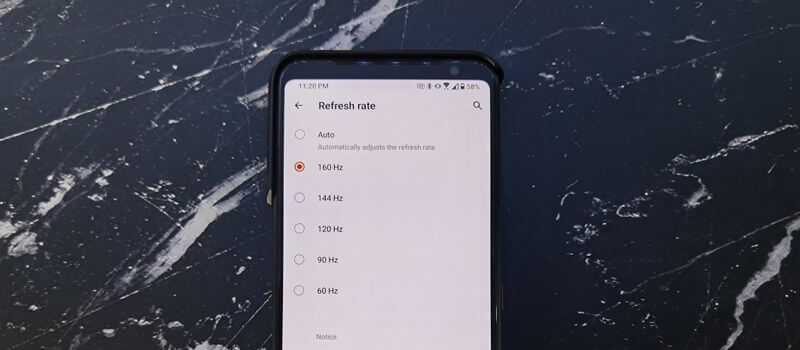
Once you enable the 160Hz refresh rate on the ROG Phone 3, you can try out some… oh wait, there is no Android application or game that can accommodate such a higher refresh rate 😢.
Perhaps you can enable 160Hz for the sake of it. You can test out if it’s working by heading over to testufo.com.
ROG Phone 3 is already a specification king (as of writing this post), but 160Hz on a smartphone is a bit overkill.
So what are your thoughts on this? Do let us know in the comments below.






